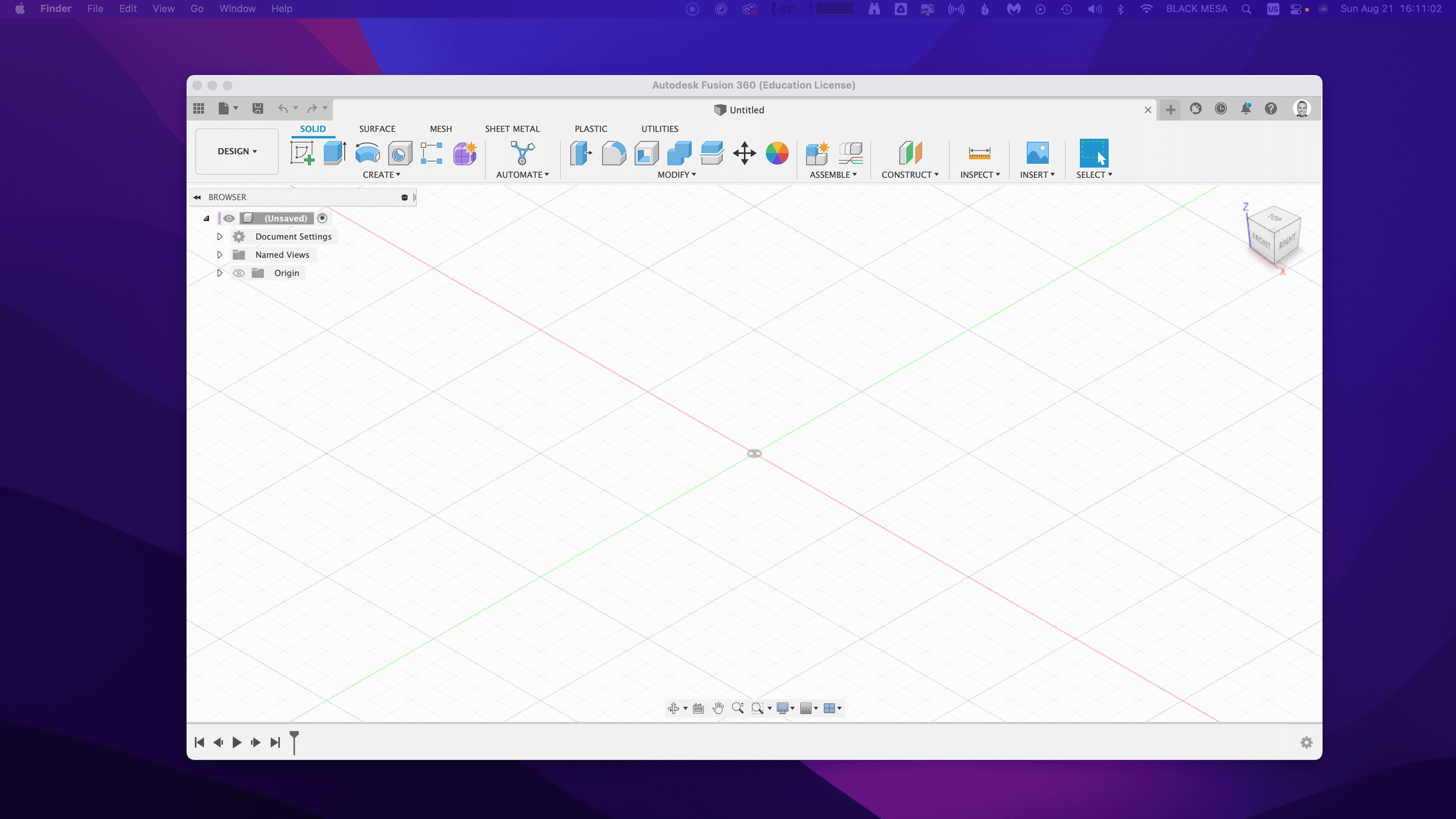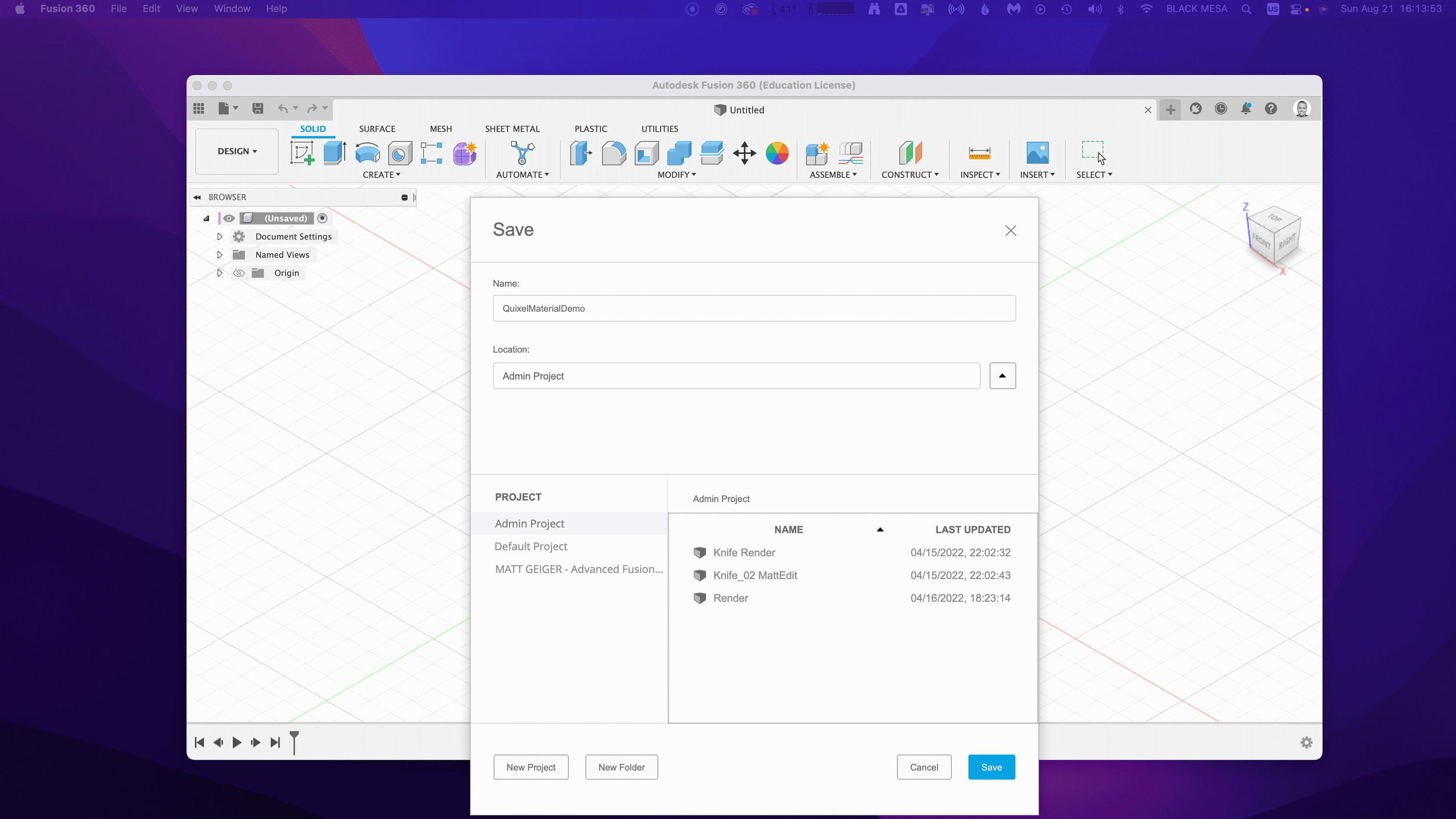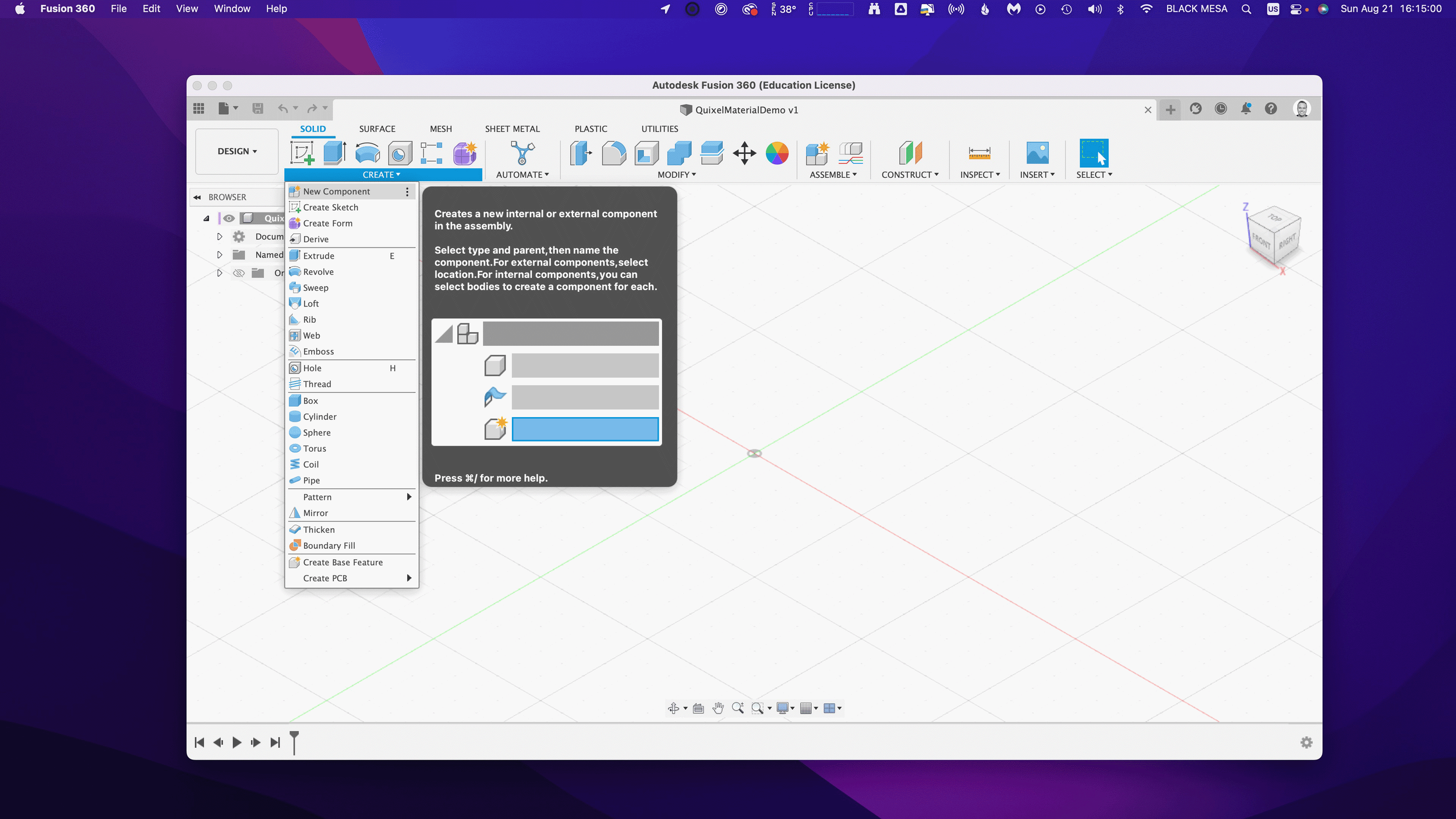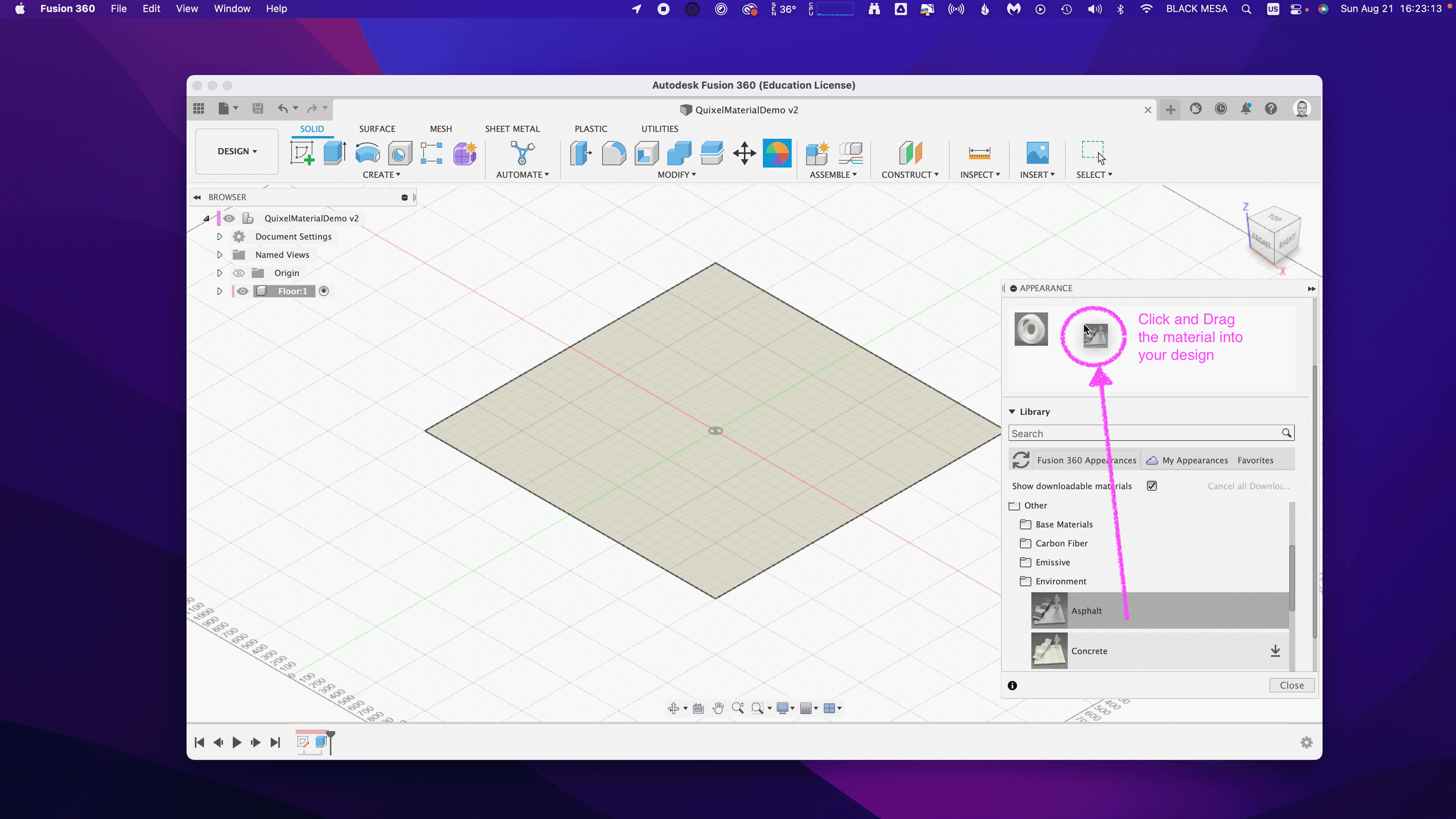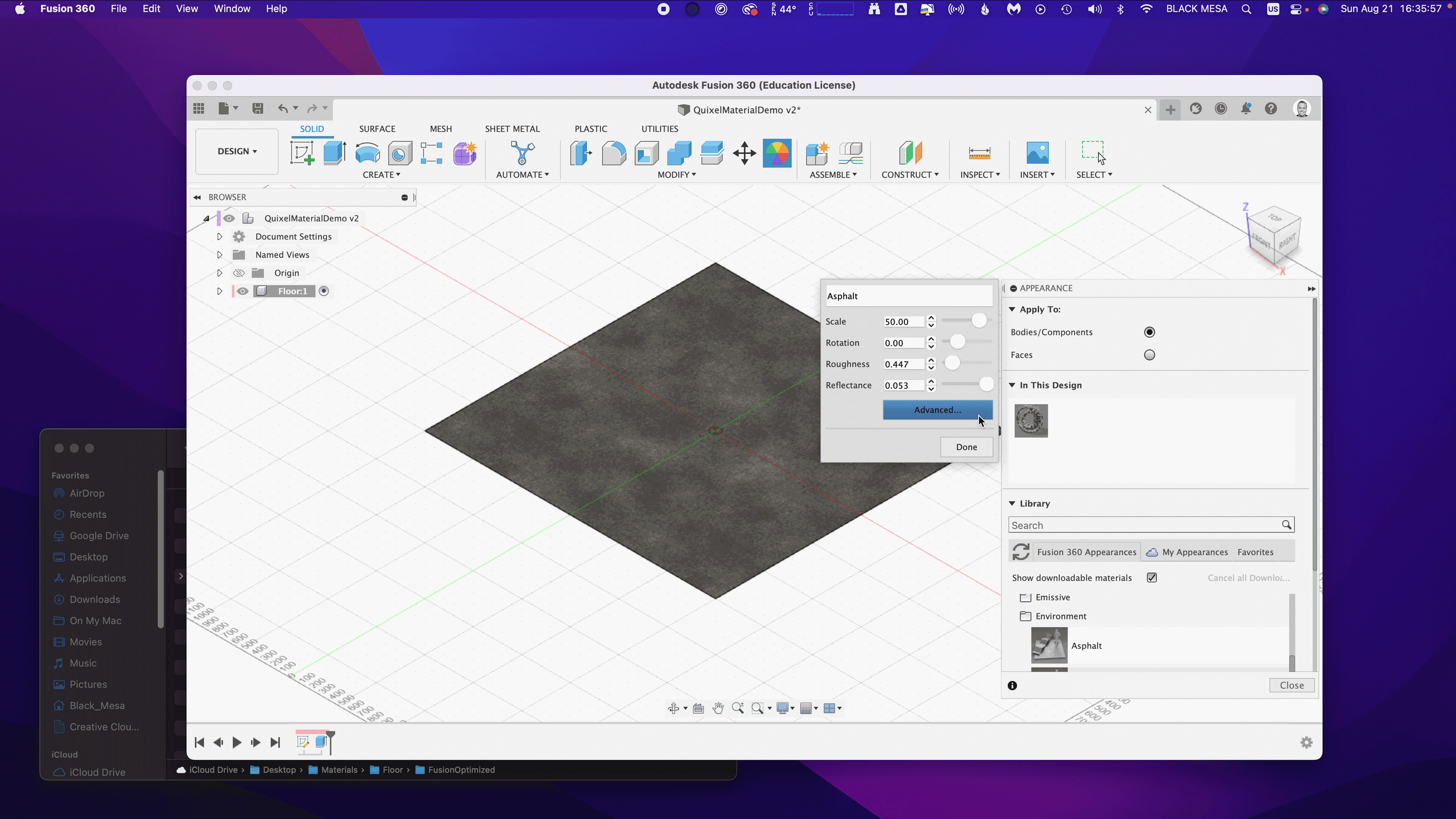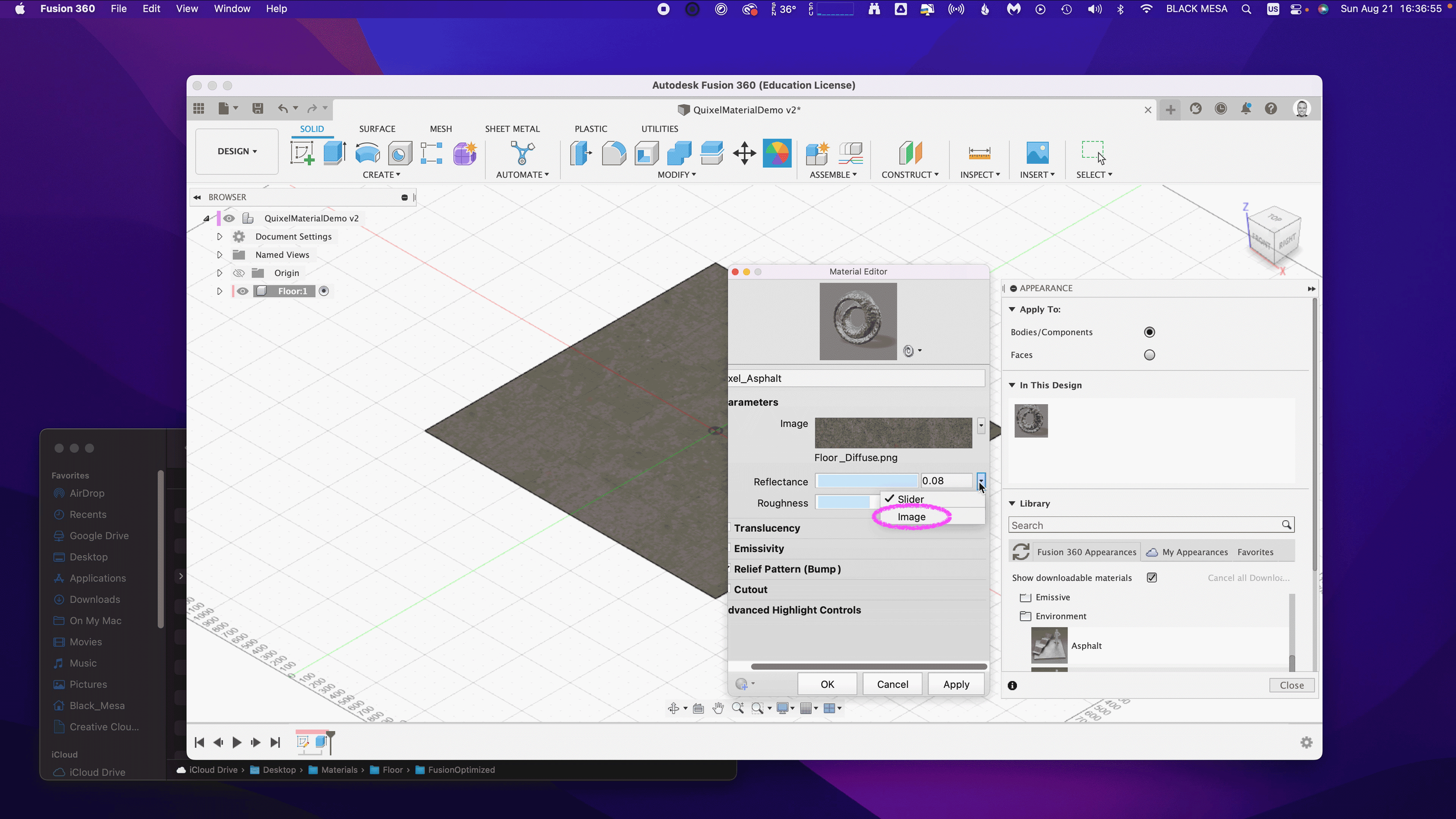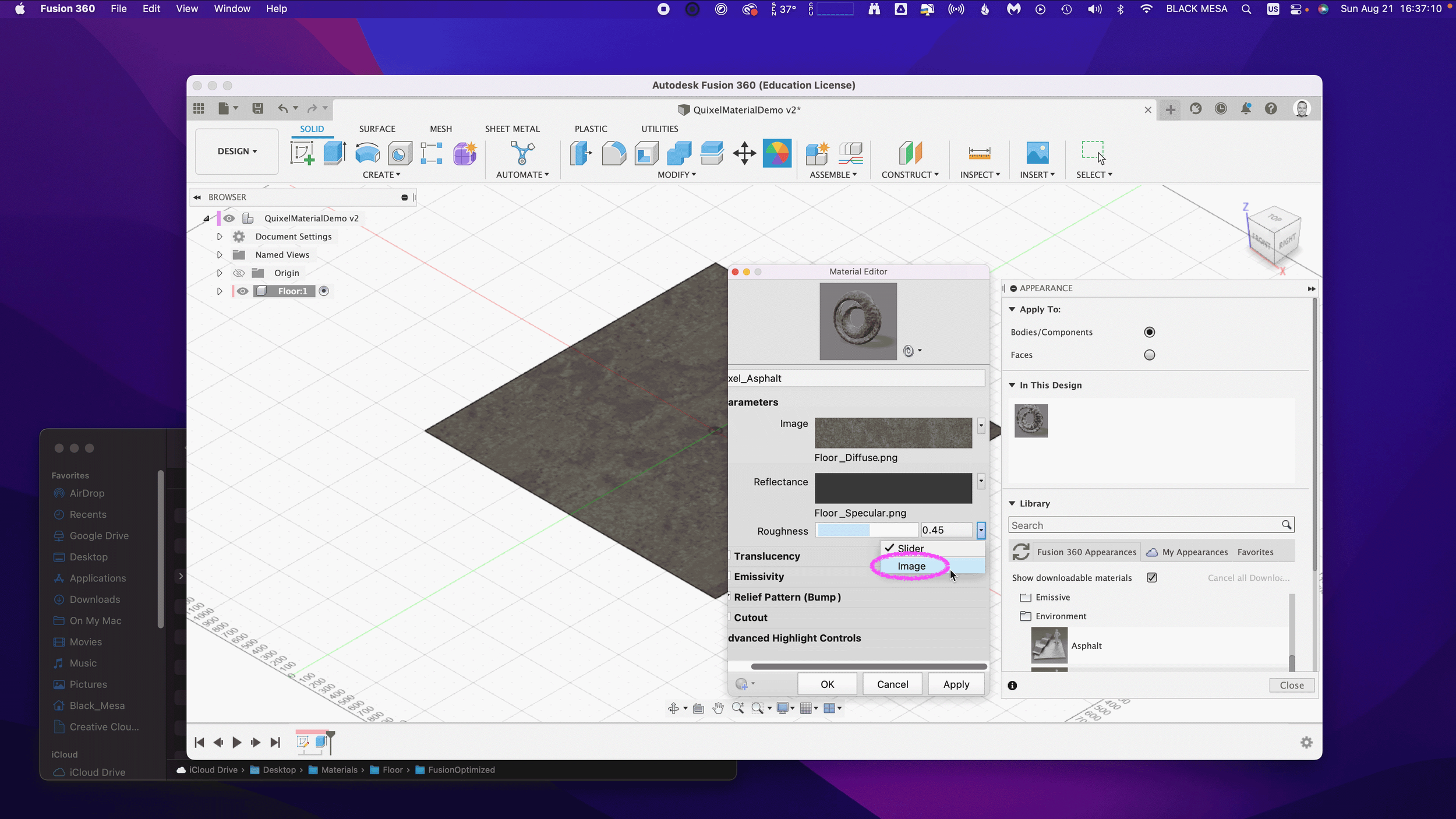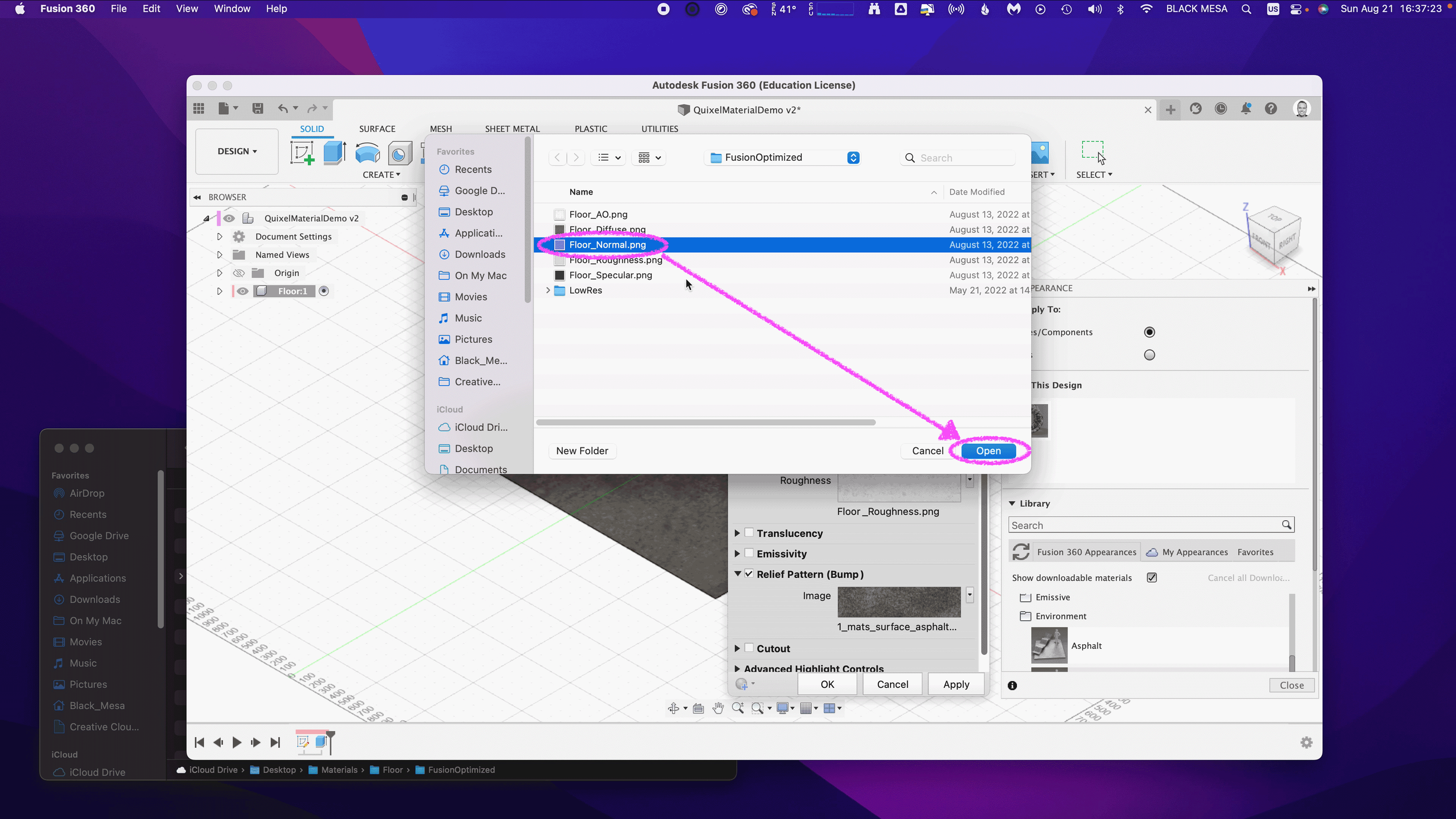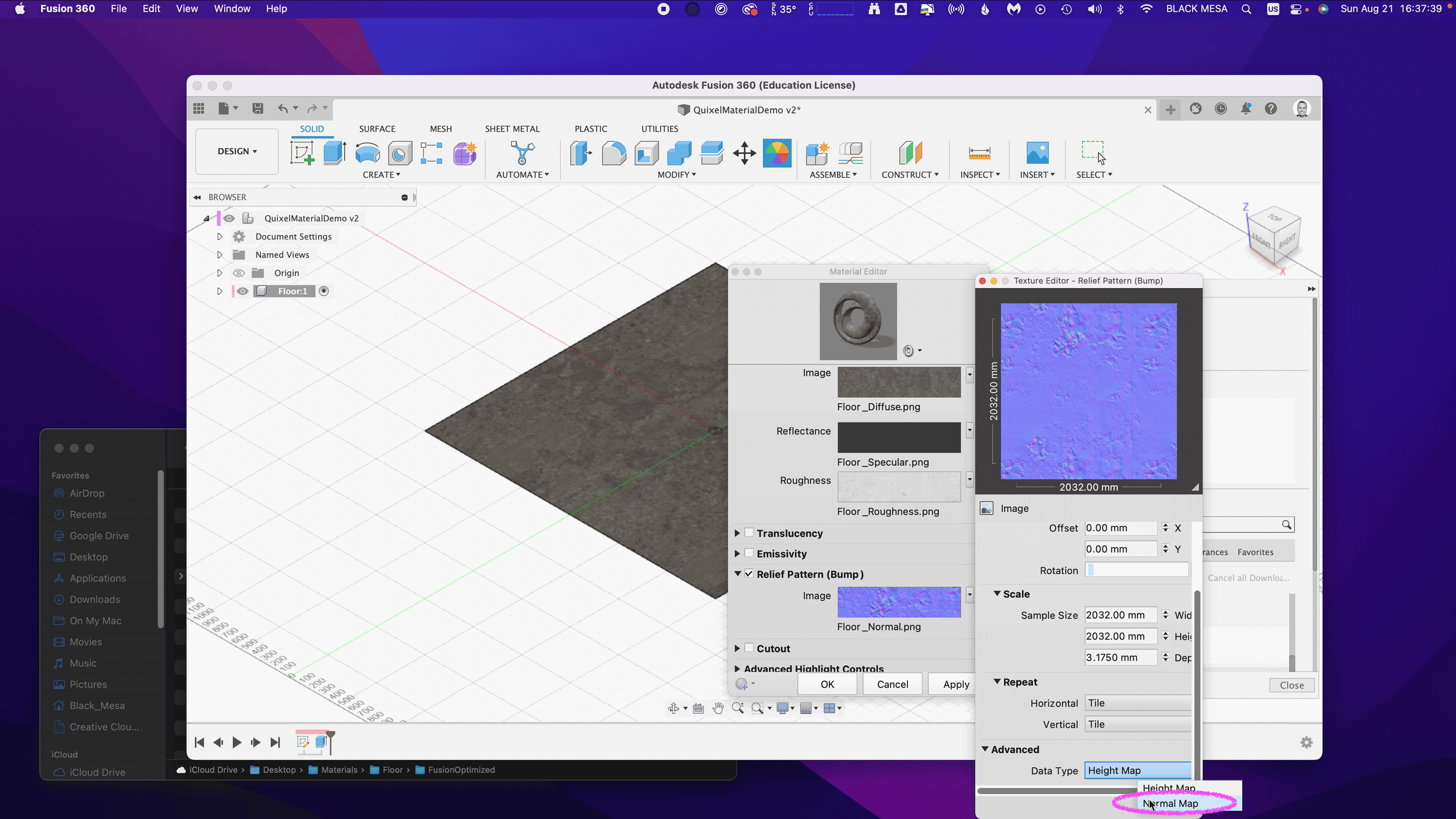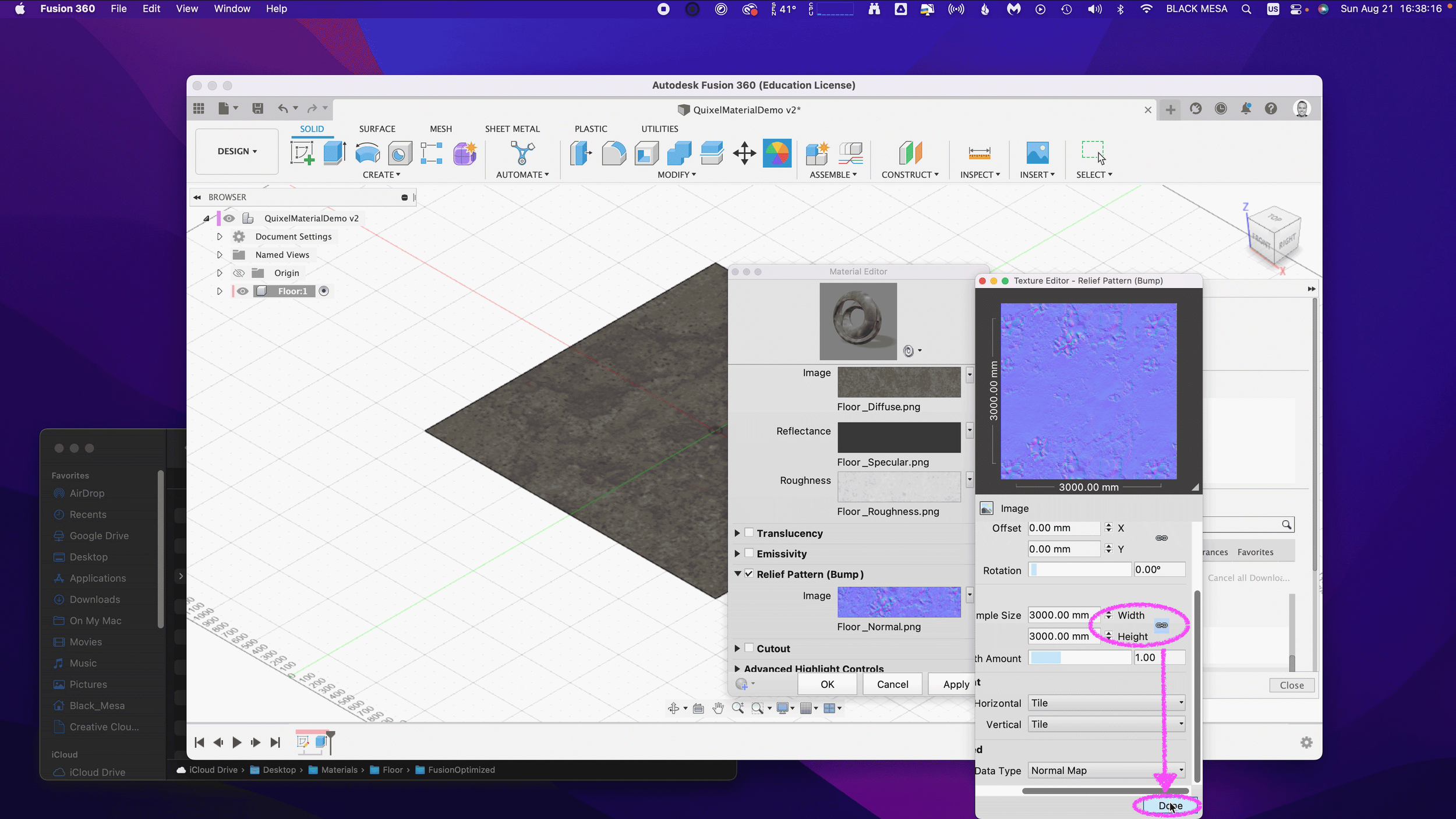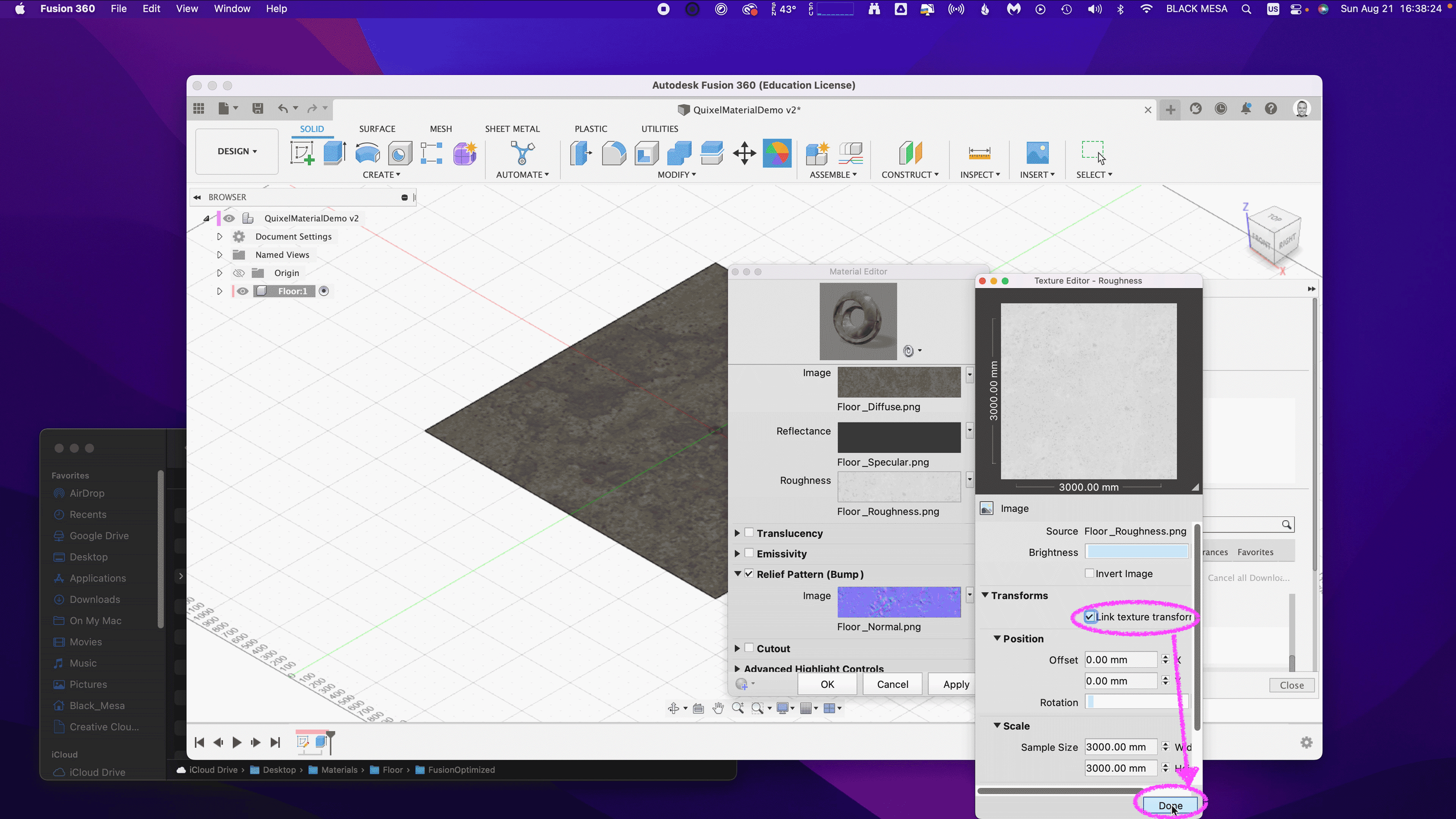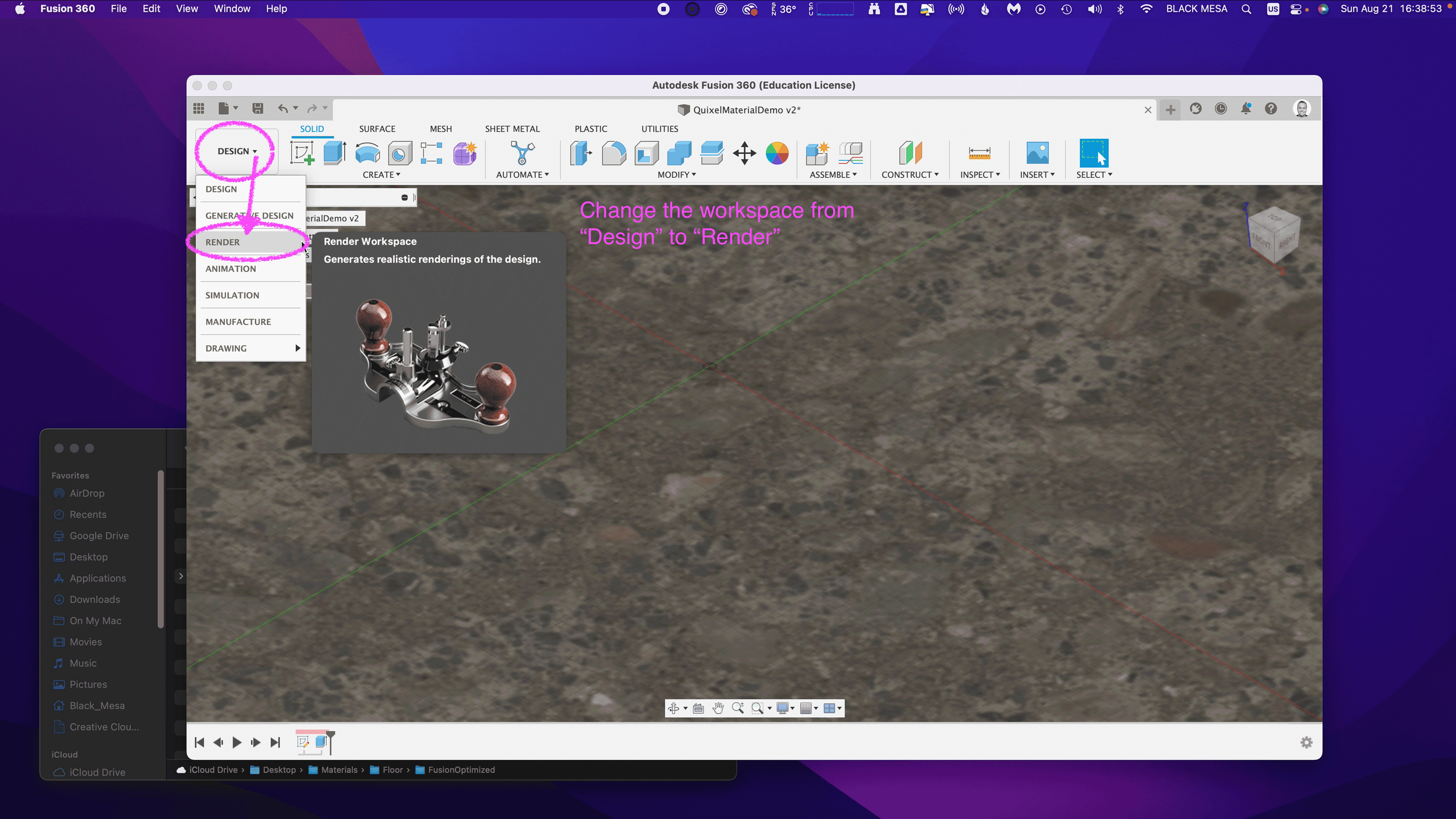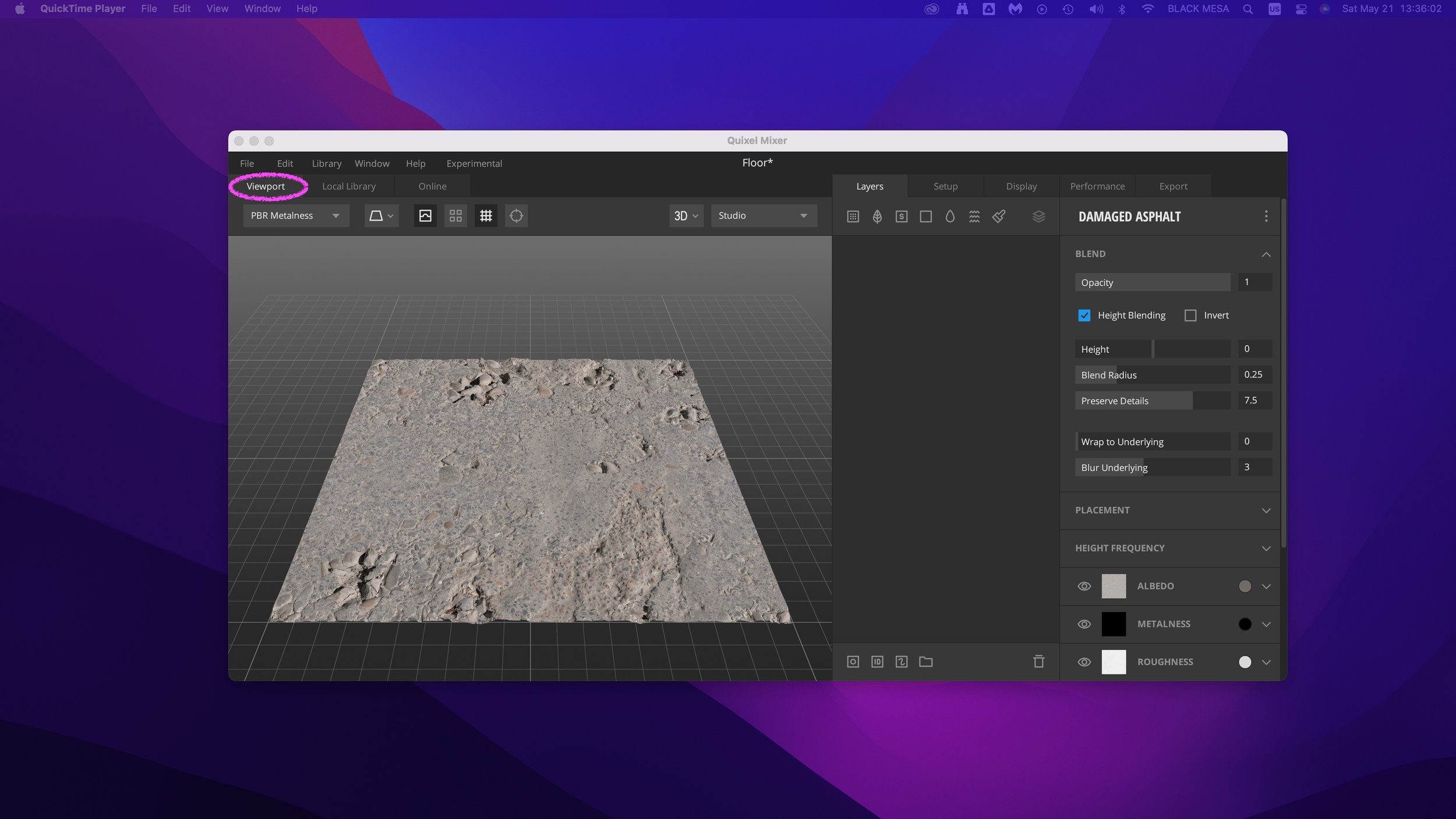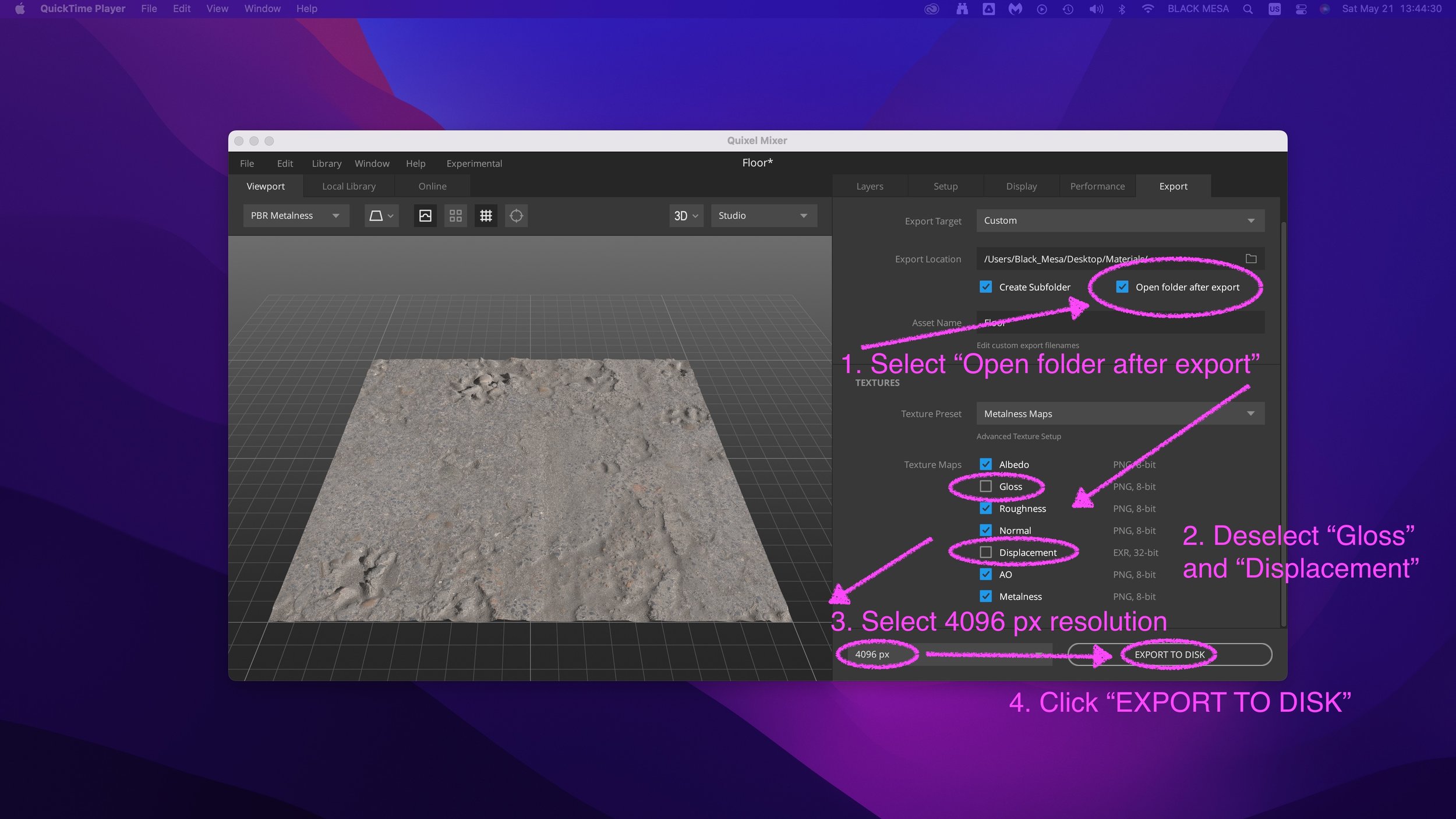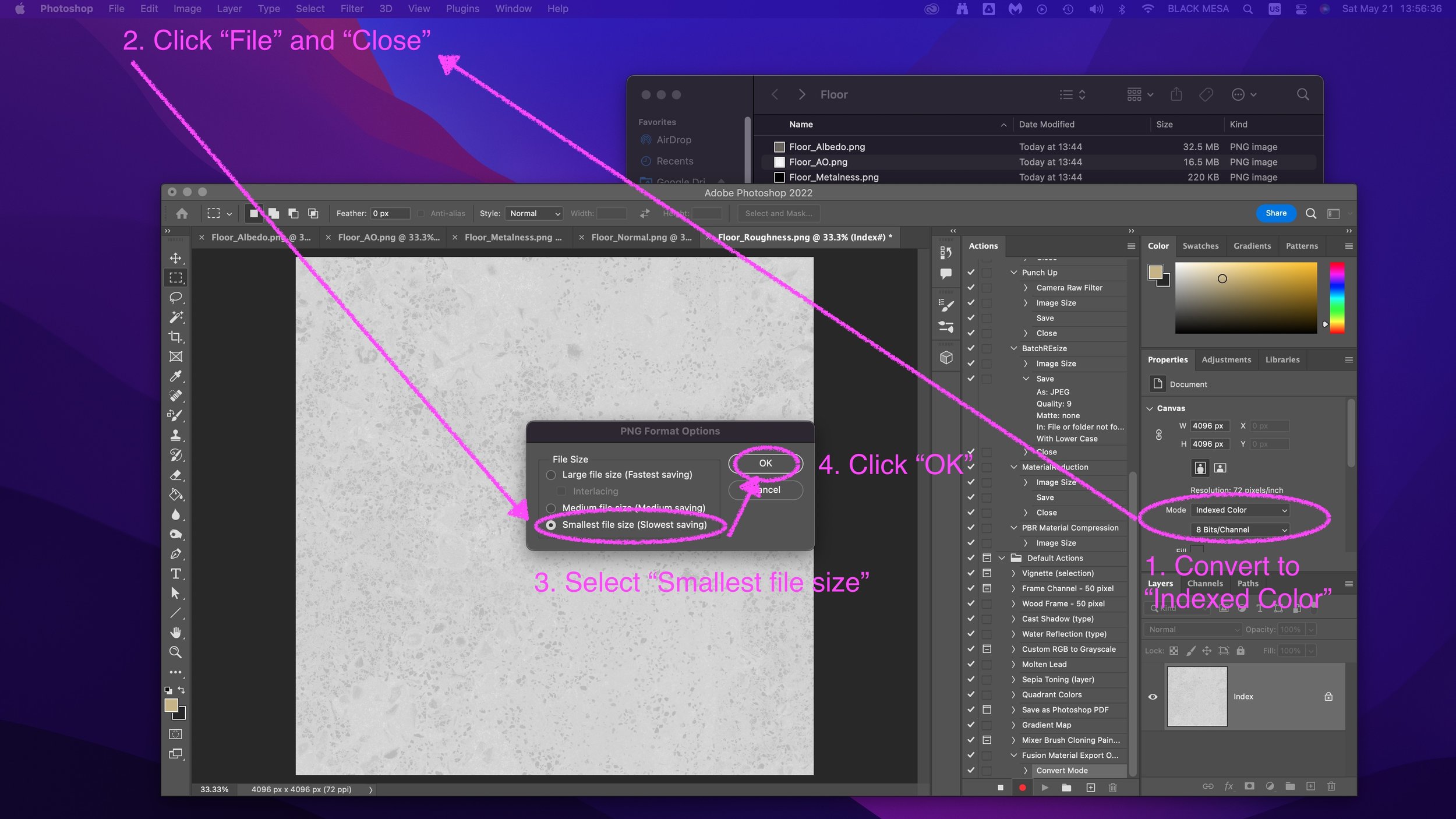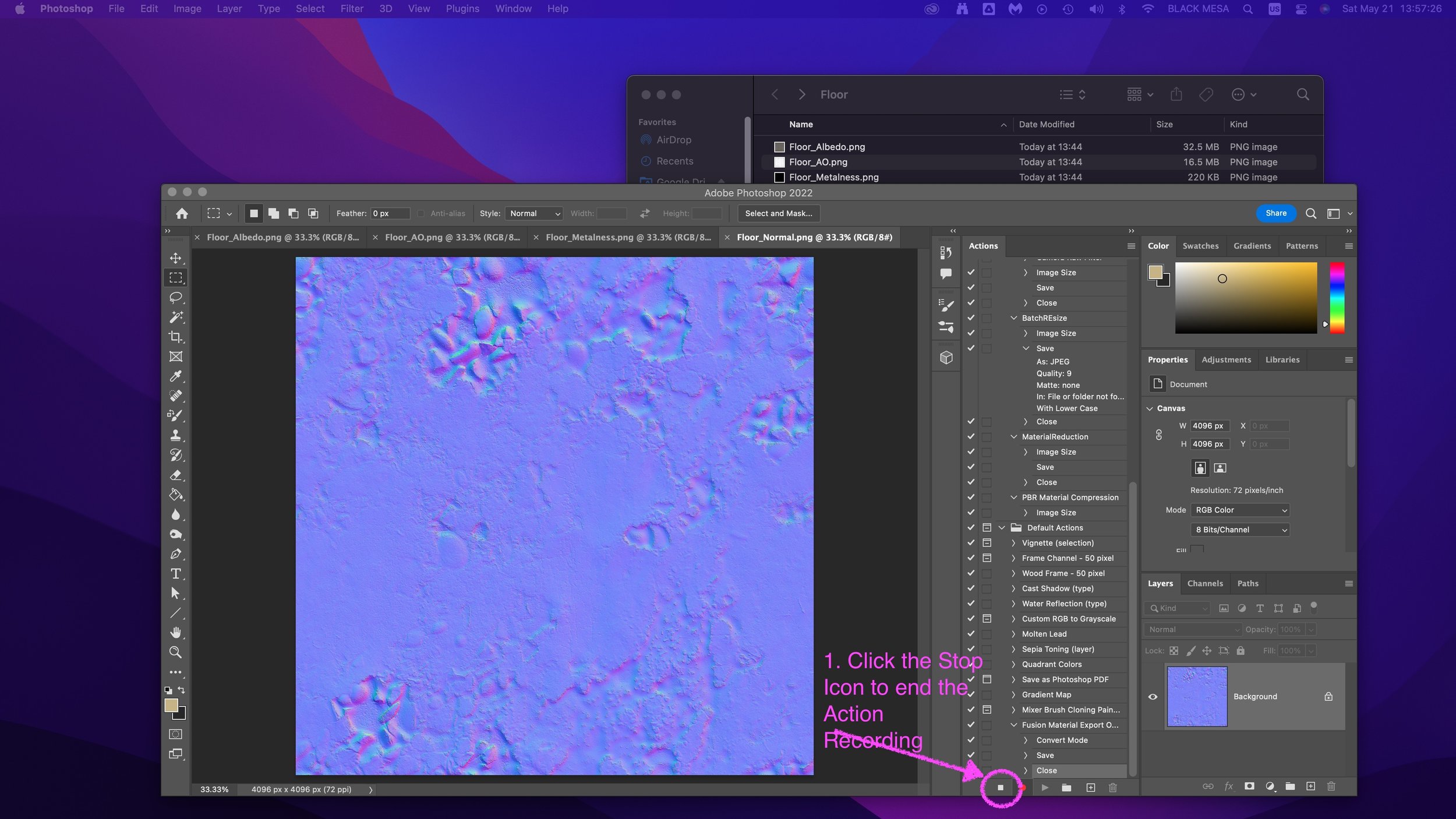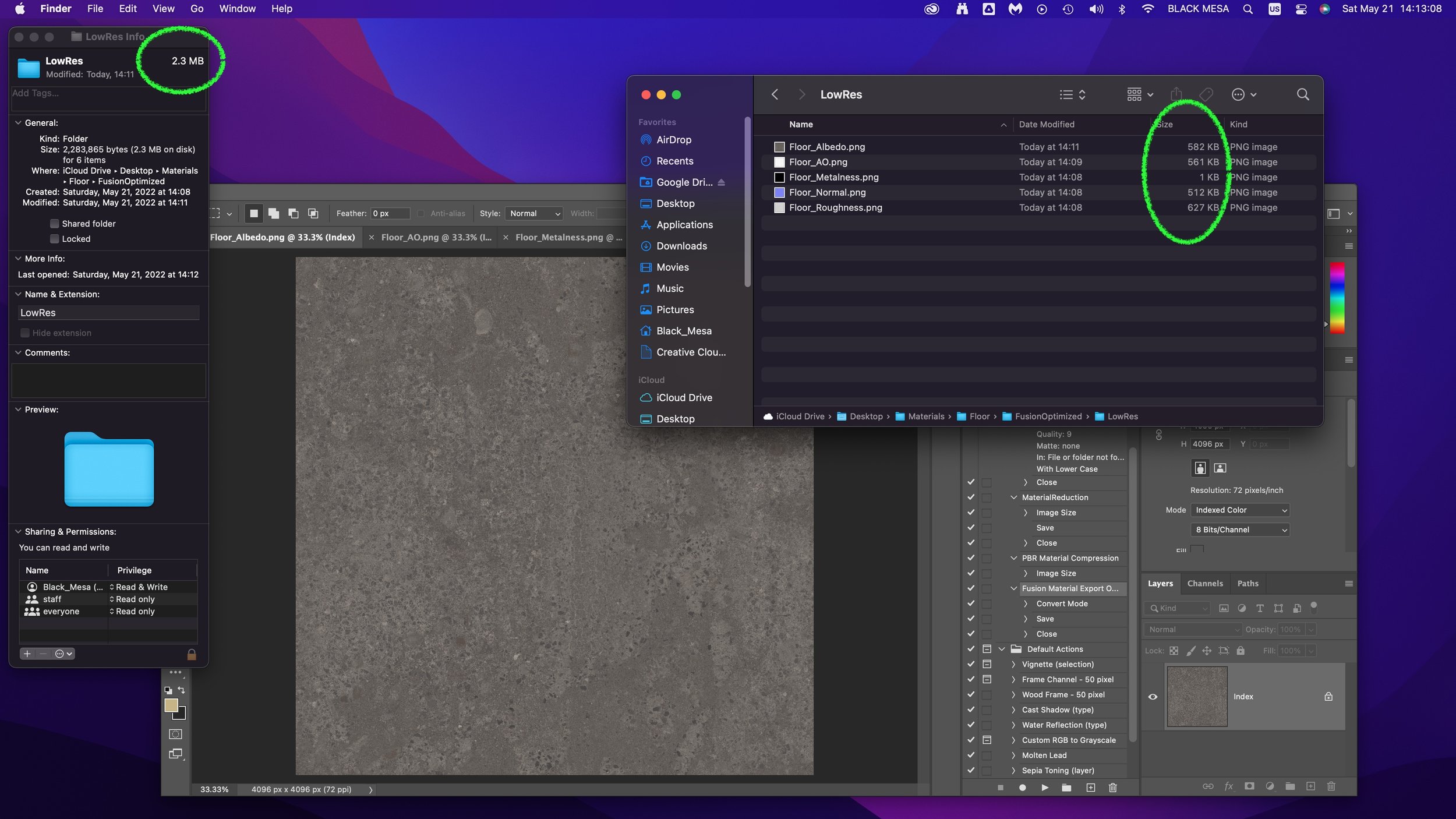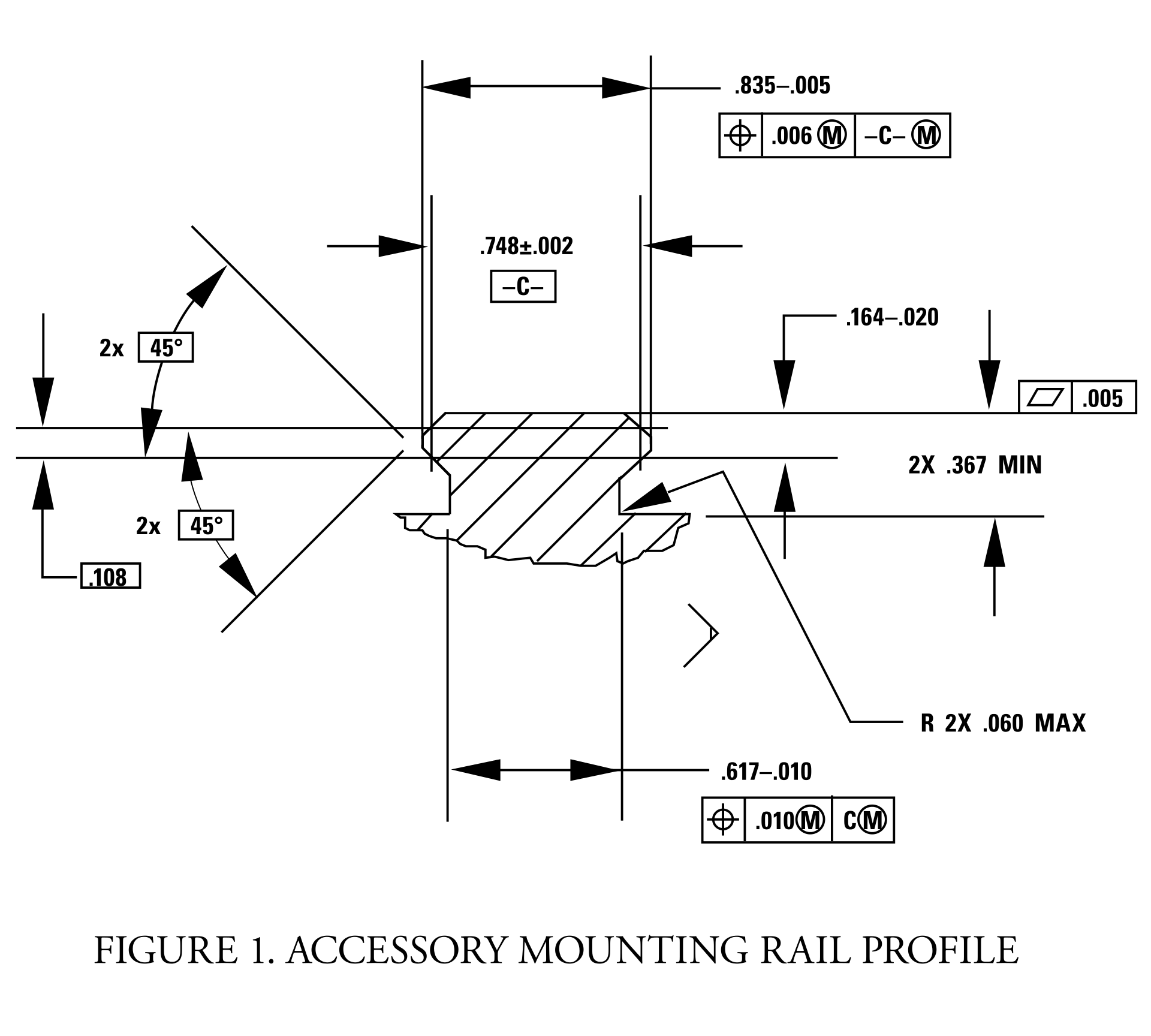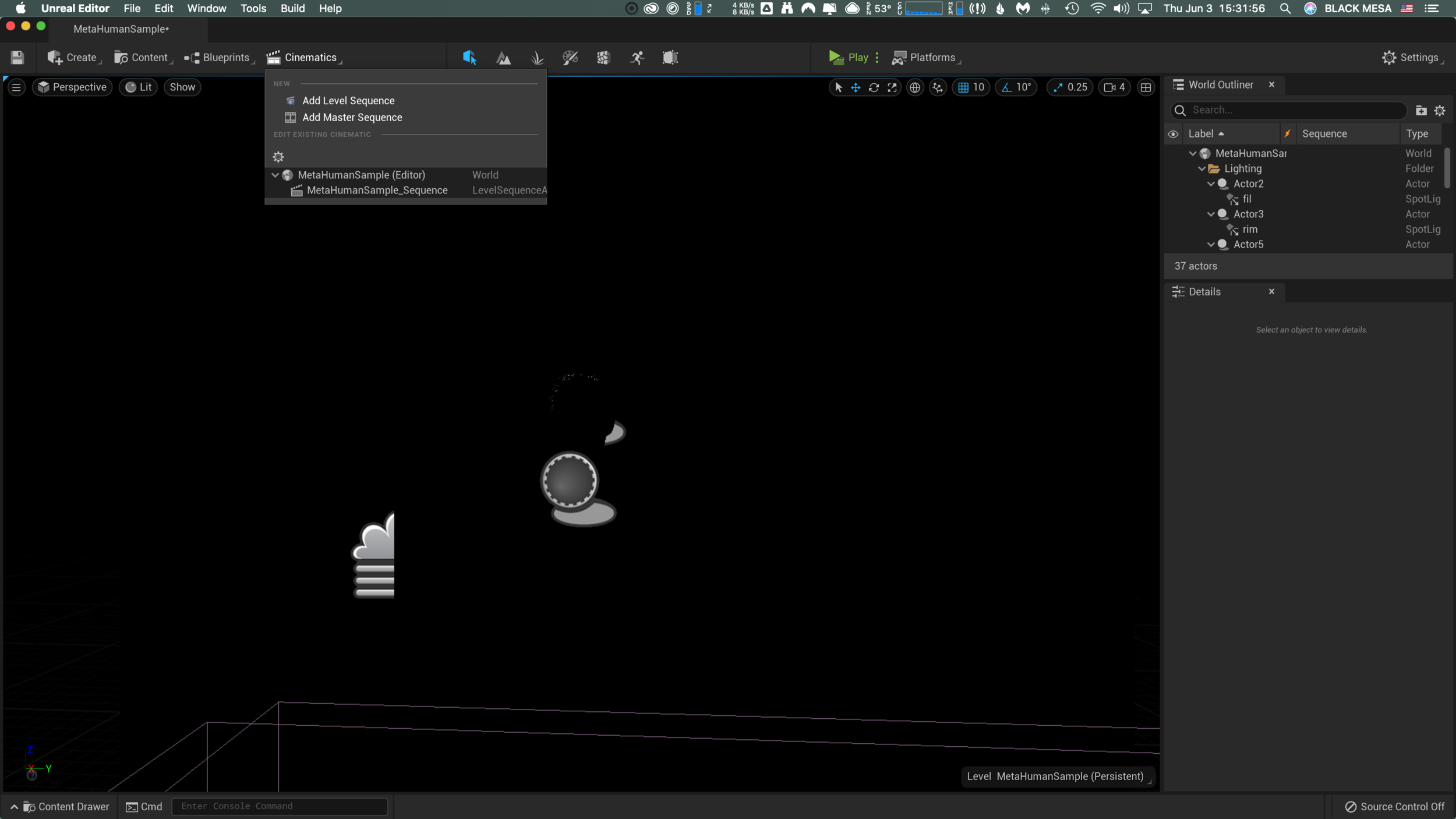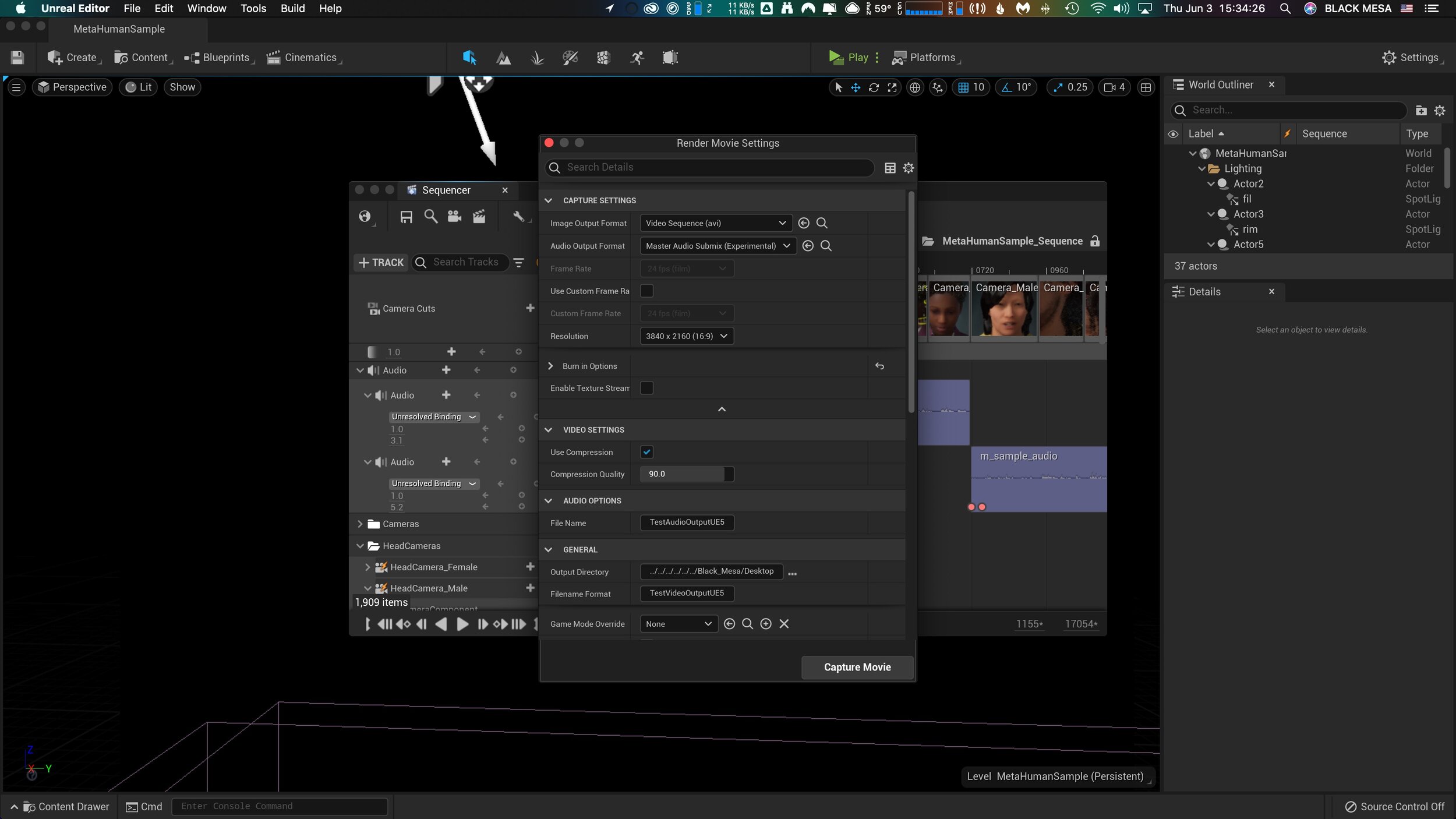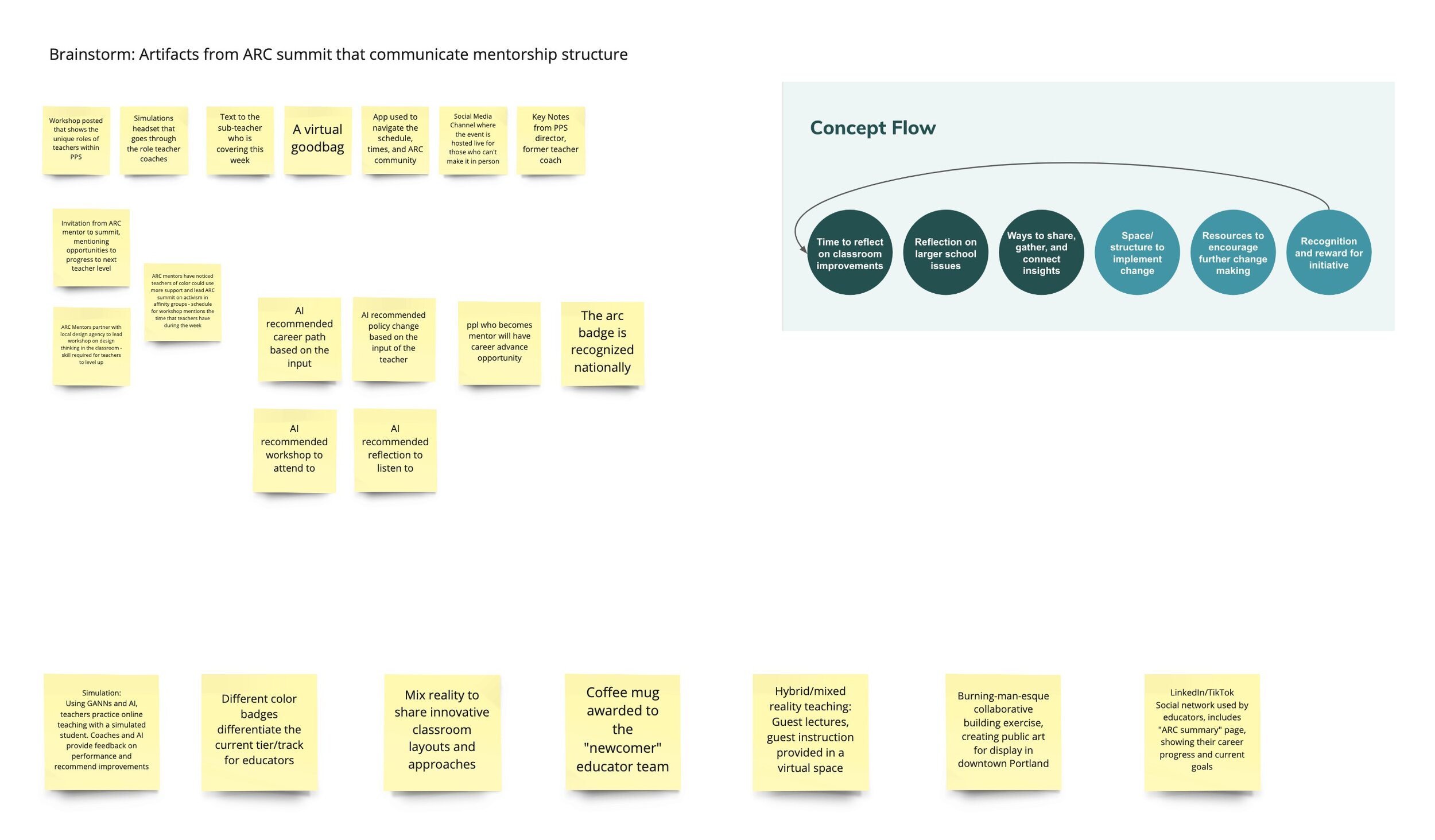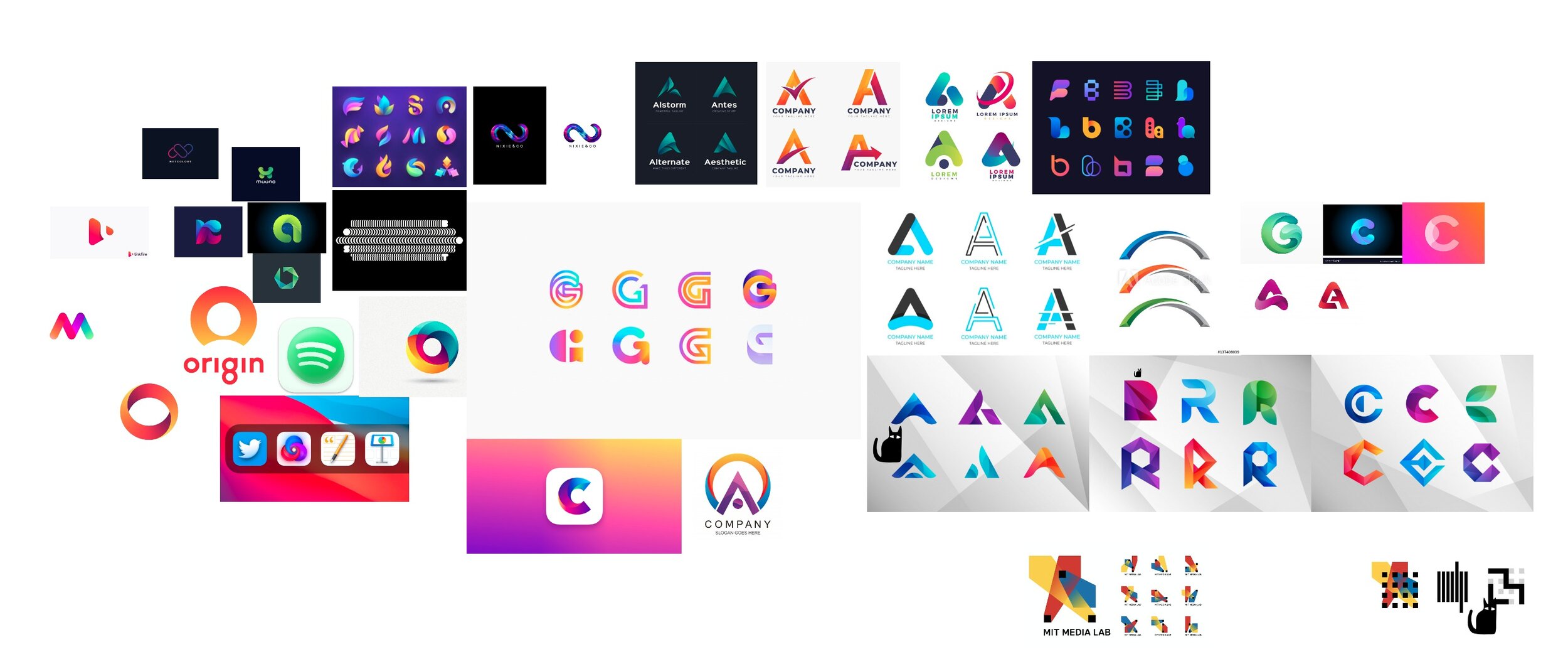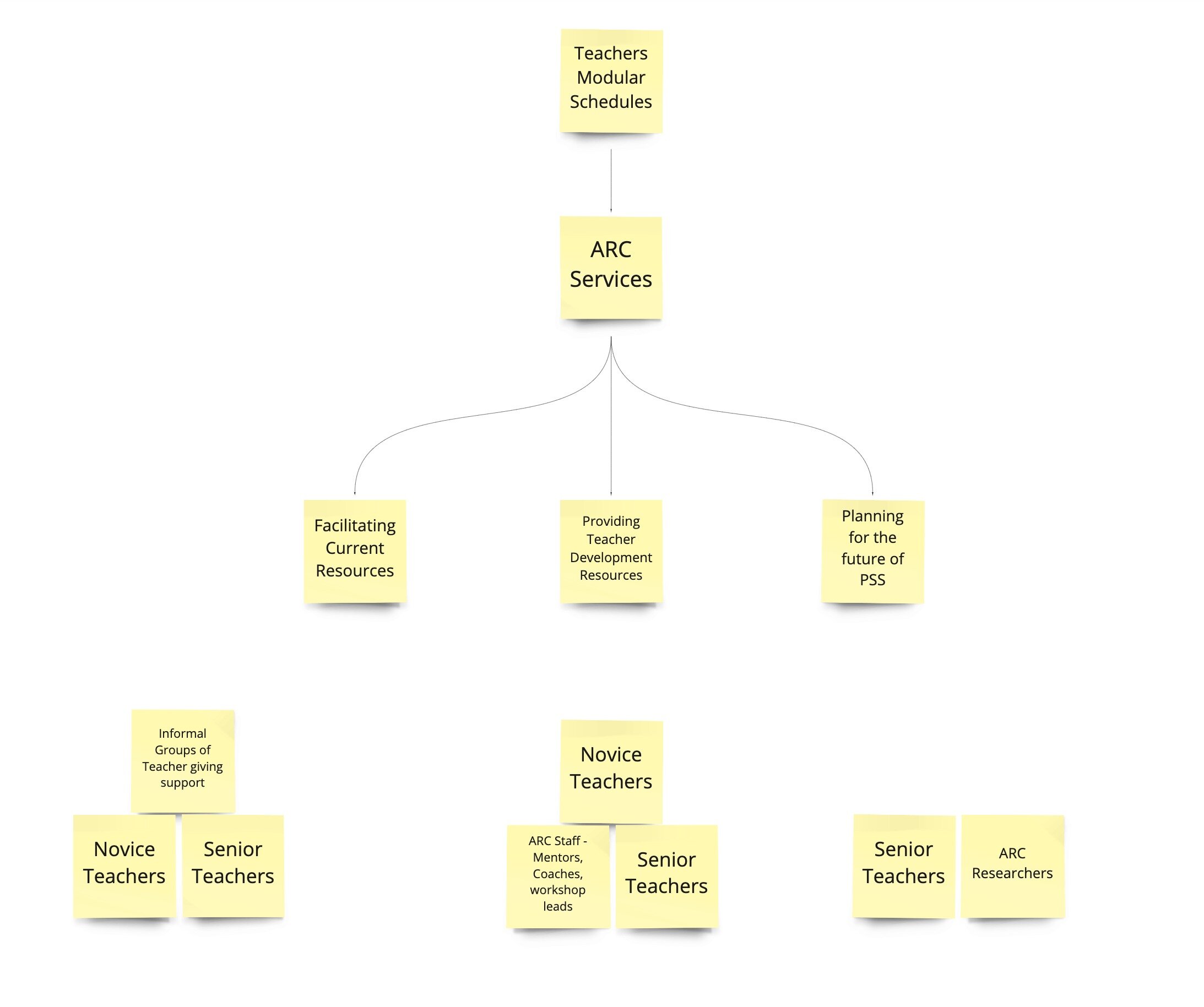The Easter Resurrection: Not of Christ, but of Common Decency
Dear Editor: I am 42 years old, and some people say you should remain silent when family members casually dehumanize entire groups of people. These same people probably think chocolate bunnies are an appropriate substitute for standing up for basic human dignity.
I recently had a conversation with someone—let's call her "Virginia," because nothing says "protecting the identity of transphobes" like using the name of an entire commonwealth—who expressed views about transgender people that would make Tucker Carlson blush with professional jealousy.
After ending our call with the diplomacy of someone evacuating a building that smells like gas, I received a series of texts that could generously be described as "I'm doubling down!" First came the classic non-apology ("I'm sorry YOU don't believe I should FEEL this way"), followed by a YouTube video about a transgender swimmer. The video was deeply unserious, offering nothing more than subjective anecdotes, misrepresentation of institutional policies, slippery slopes, straw men, false equivalences, confirmation bias, intentional misgendering, and overgeneralizations.
In short, it was an interview with a bigot who wants to be seen as a victim and not a perpetrator. The crescendo was a cherry-picked news story about a rape case where—surprise!—pronouns were somehow framed as the real villain.
Today is Easter Sunday. It is a holiday celebrating a guy who was literally known for hanging out with society's outcasts and telling self-righteous people to stop being such massive jerks—a position deemed so extreme that the state politely replied by torturing him to death in public.
So, Virginia, this isn't a debate. I'm not "just asking questions" or "having a dialogue" about whether some humans deserve basic dignity and legal protection. I'm writing this to explain why you're wrong—not just factually wrong (though hoo boy, are you ever), but wrong in the deeper, "this-is-not-who-you-were-raised-to-be" sense of the word.
Consider this my Easter gift to you: an opportunity for resurrection. Not of the 2,000-year-old preacher kind, but of your basic human empathy. After all, if there's one thing Easter teaches us, it's that profound transformation is possible—even from those we've given up for dead.
The Drag Queen Paradox
There was a story on the news last night showing life imitating an old children's riddle. It seems that a truck got stuck at the entrance to the Holland Tunnel. Too high for the clearance. Well, for hours, the experts tried to find some way to unwedge the vehicle, but to no avail. Finally, a ten-year-old girl in a passing car suggested simply letting the air out of the truck's tires, thus lowering it to the clearance level, which they did. And it worked.
— Working Girl (1988)
Remember that time in elementary school when your teacher asked a riddle that stumped all the adults but seemed blindingly obvious to the kids?
That's exactly what we're dealing with when it comes to anti-trans arguments. The argument goes something like this: "I have no problem with a man wearing a dress, but I don't think that they should be doing it around kids! I heard that some schools are even letting these drag queens visit schools! They're reading stories to children and indoctrinating them with gender ideology!"
Here's the paradox at the heart of Virginia's position (and those of the countless talking heads who've monetized this particular flavor of outrage): If gender truly is fixed, biological, and immutable, then dressing up in drag is simply theater—a harmless performance, no different from wearing any other costume. It can't "change" or "influence" a child's gender identity any more than dressing as the Easter Bunny can turn a child into a rabbit.
This is not a light point. The biological essentialists love to clutch their pearls, and claim that their bigotry is rooted in concern—"Think of the children!"—and will gleefully refer to transwomen as "men wearing dresses." By this logic, we've already established that drag (and by extension, social transition) is just a presentation of fabric and makeup. The person underneath remains unchanged because, remember, gender is supposedly immutable!
But if drag is somehow "dangerous" or influential to children's gender identities, then gender must actually be fluid, socially constructed and influenced by culture, environment, or role models. This would mean gender isn't strictly binary or biologically fixed—and if gender is malleable, there's no basis for discriminating against people whose identities differ from traditional norms. To suggest that merely witnessing drag performances could somehow alter a child's gender identity is to admit that gender isn't fixed after all. Oops!
So which is it? Is gender an unchangeable biological reality, in which case drag is just harmless dress-up? Or is gender so fragile and impressionable that it can be altered by exposure to someone wearing sequins and reading "The Very Hungry Caterpillar"? Because it literally cannot be both.
The truth is that neither position justifies bigotry. If gender is fluid, then we should respect transgender identities as valid, part of the human continuum of gender and sexuality. If gender is fixed, then a trans person's existence is not a threat to anyone else's gender identity. Either way, the only logical conclusion is respect and acceptance.
This isn't advanced calculus. It's not even long division. It's the kind of basic reasoning any third-grader could follow. And that's what makes it so maddening—the failure isn't one of intellectual capacity, but of willful blindness. Because the point was never logical consistency. The point was always to find a socially acceptable veneer for plain old prejudice.
The Time-Wasting Machine: Why "Debating" Human Rights Is A Trap
A man walks into a pawn shop and asks, "How much for this gold chain?" The pawnbroker, seasoned and skeptical, takes the chain and performs his usual test—scratching it with a file. As expected, it's fake.
The next day, the same man walks in and presents another supposed gold chain. Still skeptical, the pawnbroker applies acid to this chain, and finds that it is also a fake. Day after day, the same person brings in gold chains. Each time, the pawnbroker tests them, and each time, they turn out to be counterfeit.
Eventually, THE PAWNBROKER stops testing altogether, dismissing every chain as fake without a second glance. It's a waste of time, and the pawnbroker has better things to do.
—The Parable of The Pawnbroker
Virginia, those garbage YouTube videos you sent me are counterfeit gold chains. And frankly, I've run out of acid. The fact is that you've had plenty of time to sincerely research this topic in earnest, to listen to queer and transgender voices, and learn with empathy and an open mind. You've chosen instead to pick low-hanging fruit from low-effort propagandists on the dregs of the internet. Dismissing expertise doesn't make you a rebel, it makes you a fool.
As YouTuber Thought Slime (aka Mildred) brilliantly explains in their video "Fascists Will Waste Your Time," debates with bigots aren't actually debates at all. They're time-theft operations. While you're out there living your life (working, caring for loved ones, enjoying hobbies, and (presumably) having sex) the professional bigot has nothing better to do than argue endlessly about whether certain humans deserve basic dignity.
Their strategy isn't to win these arguments. It's to have them in the first place. To keep the question perpetually open. To make it seem like human rights are up for reasonable discussion between well-meaning adults instead of what they actually are: non-negotiable table stakes for participating in civilization.
And, I'm paraphrasing Mildred here, ask yourself this: If I came to your house for Easter dinner and spent the entire meal loudly questioning whether your best friend Amanda deserves basic human rights—"I'm just saying, what if Amanda shouldn't be allowed to use public bathrooms? I'm just asking questions!"—how long would I remain at your table? Ten seconds? Maybe fifteen if you needed time to put down your fork?
Yet somehow when the target of this rhetorical harassment is an entire marginalized group of Amandas, we're all expected to entertain these arguments ad nauseam. We're labeled "extreme" if we don't patiently explain, for the eleventy millionth time, why transgender people deserve legal recognition, fair access to public spaces, housing, healthcare, and the basic courtesy of being addressed by their correct names. I call bullshit.
It's an exhaustion tactic. In today's saturated outrage media environment, nobody has time to research and formulate thoughtful responses to every half-baked theory pushed by rage-merchants on Facebook. We're drowning in information, and the anti-trans crowd knows it. They don't need to convince you with valid arguments—they just need to overwhelm you with so many bad ones that you throw up your hands and say, "I don't know what to believe anymore."
This strategy is particularly effective on people who feel economically or socially vulnerable. When you're worried about paying medical bills or keeping your job, it's oddly comforting to believe there's a simple enemy responsible for your struggles. The billionaire class certainly isn't going to volunteer for that role, so they make sure the spotlight stays firmly fixed on marginalized groups who make convenient scapegoats.
The fascist doesn't debate to discover truth. Truth is irrelevant. They debate to normalize the idea that some people's humanity is questionable in the first place. Every minute you spend arguing whether trans people are "real" is a minute where you've implicitly accepted that this is something reasonable people can disagree about.
It isn't.
So the next time someone tries to drag you into one of these "debates," remember the pawnbroker. Remember that you can simply say, "Shut up, you're being an asshole." It's not closed-minded—it's time management. It's recognizing that some positions aren't worthy of debate, some gold chains are obviously fake, and some YouTube videos are just thinly-veiled hate wrapped in a trench coat of pseudo-intellectualism.
Simply put: A fascist will always have endless bad faith arguments, but reasonable people are not obligated to entertain every shitty thing a Nazi has to say.
Pass the Easter ham, please.
History Doesn't Repeat, But It Sure Does Rhyme
“Never believe that anti-Semites are completely unaware of the absurdity of their replies. They know that their remarks are frivolous, open to challenge. But they are amusing themselves, for it is their adversary who is obliged to use words responsibly, since he believes in words.
The anti-Semites have the right to play. They even like to play with discourse for, by giving ridiculous reasons, they discredit the seriousness of their interlocutors. They delight in acting in bad faith, since they seek not to persuade by sound argument but to intimidate and disconcert.
If you press them too closely, they will abruptly fall silent, loftily indicating by some phrase that the time for argument is past.”
―Jean-Paul Sartre
There's a reason the words "Never Again" still echo through Jewish communities worldwide. History has taught us that atrocities don't begin with violence—they begin with words. With dehumanization. With the quiet acceptance that some people's dignity is up for debate.
Before we dive into this section, let me acknowledge something: comparing anything to Nazi Germany risks hyperbole. The totalitarian machinery of the Third Reich was uniquely horrific. But understanding how that machinery was built—brick by rhetorical brick—isn't alarmist; it's essential pattern recognition.
Many people don't realize that when Nazi forces came to power in 1933, one of their earliest targets wasn't Jewish people, it was the transgender and homosexual community in Berlin. At the time, Berlin was home to the Institut für Sexualwissenschaft (Institute for Sexual Science), founded by Dr. Magnus Hirschfeld—a pioneering research center that conducted groundbreaking studies on human sexuality, including some of the earliest work supporting transgender individuals. On May 6, 1933, just months after Hitler became Chancellor, Nazis raided this institute. Days later, they burned its library of over 20,000 books and research materials in a public bonfire, destroying decades of irreplaceable knowledge about gender and sexuality. This wasn't a random act of violence—it was a methodical erasure of knowledge that contradicted their ideology.
As historian W. Jake Newsome documents, Nazi officials like Wilhelm Frick declared that "unnatural fornication between men must be prosecuted with all severity as this vice will lead to the downfall of the German people" [Pink Triangle Legacies Project]. Sound familiar? The rhetoric of "protecting children" and "saving civilization" has always been the cover for targeting marginalized groups.
The pattern is distressingly predictable:
First comes the dehumanizing language: labeling a group as "degenerate," "unnatural," or a "threat" to society.
Then come legal restrictions: laws that push the targeted group out of public life.
Finally comes violence—sometimes state-sanctioned, sometimes merely state-tolerated.
After the initial book burnings, the Nazi regime dramatically expanded persecution under Paragraph 175 of the German Criminal Code, which criminalized homosexuality. Between 1933 and 1945, approximately 100,000 men were arrested for homosexuality, with roughly 50,000 officially sentenced. Of these, between 5,000 and 15,000 were sent to concentration camps, where they were forced to wear the infamous pink triangle. Many were subjected to torture, medical experimentation, and execution. Survivor testimonies, like that of Josef Kohout (who wrote under the name Heinz Heger), detail unimaginable cruelty—beatings, rape, and public humiliation specifically targeting gay prisoners.
This persecution wasn't just the work of fanatics at the top. It required the quiet complicity of ordinary citizens—people who might have personally known someone gay or transgender but who chose to look away, to accept the new normal, to believe that maybe there was something to what the authorities were saying about "those people."
I can hear you now, Virginia: "But that was Nazi Germany! That's not what's happening here!" And you're right—we aren't living in a totalitarian dictatorship... yet. But that's precisely why these early warning signs are so important to recognize.
In Florida alone, the past few years have witnessed a staggering acceleration of anti-transgender legislation. In May 2023, Governor Ron DeSantis signed a package of bills that banned gender-affirming care for minors, restricted it for adults, prohibited transgender people from using bathrooms matching their gender identity in government buildings, and created new restrictions on drag performances. As DeSantis himself put it, "We are going to remain a refuge of sanity and a citadel of normalcy" [BBC]—implying, of course, that transgender identities are neither sane nor normal.
In 2024, HB 1639 (dubbed the "Trans Erasure Bill") passed committee in the Florida House, aiming to ban transgender Floridians from accessing accurate driver's licenses and IDs. As Equality Florida noted, the bill exists "for the purpose of bullying transgender Floridians out of public life entirely" [Equality Florida]. These aren't isolated actions—they're part of a coordinated nationwide campaign. The year 2025 is already on track to break records for anti-LGBTQ+ legislation, with over 120 bills filed across the country before the year even began [Truthout].
When a transgender Floridian named Amy Lundberg sought gender-affirming surgery, she discovered that the University of Miami had stopped providing these services altogether—not officially because of the legislation, but because "the state's holding back funding for any institution that does anything" supportive of transgender people [NBC Miami]. This isn't about protecting children; it's about erasing an entire community from public life.
Like in 1930s Germany, the persecution isn't being carried out by monsters. It's being enabled by ordinary people—people like you, Virginia—who may not harbor deep hatred in their hearts but who have been convinced that there's something dangerous about transgender existence. People who wouldn't personally harm anyone but who vote for politicians promising to "restore normalcy" by excluding those who don't fit narrow definitions of gender. People who might say, "I have no problem with them, but..." and then proceed to explain why basic human dignity should come with conditions attached.
"Nice people made the best Nazis. My mom grew up next to them. They got along, refused to make waves, looked the other way when things got ugly and focused on happier things than "politics."
They were lovely people who turned their heads as their neighbors were dragged away. You know who weren't nice people? Resisters."
― Naomi Shulman
The lesson of history isn't that we're doomed to repeat it. The lesson is that we have a choice. We can recognize these patterns early, speak out against dehumanization in all its forms, and refuse to be complicit in the gradual erasure of our neighbors' humanity. Or we can look away until the machinery of hate has gained too much momentum to stop—when non-violent resistance is no longer a viable option and we must throw ourselves against the gears until they seize.
As federal judge Robert Hinkle wrote when permanently blocking Florida's anti-transgender healthcare law in June 2024: "Transgender opponents are of course free to hold their beliefs. But they are not free to discriminate against transgender individuals just for being transgender. In time, discrimination against transgender individuals will diminish, just as racism and misogyny have diminished" [LA Times].
History may not repeat exactly, but it rhymes. And right now, Florida's laws are rhyming with some very dark chapters of our past. The question isn't whether you'll end up on the right side of history—it's whether you'll get there before more damage is done.
Let's be crystal clear about something that right-wing politicians and professional idiots love to obscure: there is no actual scientific debate about the validity or necessity of gender-affirming care. Every major medical organization in the United States supports gender-affirming care as medically necessary and often life-saving. This includes:
The American Medical Association, which has explicitly stated that "gender-affirming care is medically necessary" and "has been linked to dramatically reduced rates of suicide attempts" AMA, 2023
The American Academy of Pediatrics, representing over 67,000 pediatricians
The American Psychological Association
The American Psychiatric Association
The American Academy of Child and Adolescent Psychiatry
The Endocrine Society
The World Professional Association for Transgender Health
The American College of Obstetricians and Gynecologists
The American College of Physicians
Collectively, these organizations represent more than 1.3 million doctors across the United States [HRC, 2025]. The medical consensus is overwhelming. This isn't a "both sides" issue where reasonable people can disagree—it's a case where politicians are overriding the recommendations of literally every relevant medical expert simply because it's politically convenient.
What's At Stake: This Isn't Academic
“If you can convince the lowest white man he's better than the best colored man, he won't notice you're picking his pocket. Hell, give him somebody to look down on, and he'll empty his pockets for you.”
― Lyndon B. Johnson
The culture wars over transgender rights aren't just Twitter arguments—they have devastating real-world consequences. People's lives, literally, hang in the balance.
A 2024 study published in the peer-reviewed journal Nature Human Behaviour found that anti-transgender laws directly caused increases in suicide attempts among transgender and nonbinary youth by as much as 72% —not just correlation, but causation, established by tracking over 61,000 trans and nonbinary youth across five years [Trevor Project, 2024].
The CDC's Youth Risk Behavior Survey found that approximately 26% of transgender students attempted suicide in the past year, compared to just 5% of cisgender male students [CDC, 2023]. These aren't just statistics—they're children, siblings, and friends driven to the brink by a society that treats them as political talking points instead of human beings.
And it's not just the heightened suicide risk. Anti-transgender laws create cascading social and economic harms that ripple throughout communities—often the same communities that right-wing politicians claim to champion. Here's where it gets deeply ironic: the very people who rail against transgender rights are often hurting themselves in the process.
Consider the case of Trevor, featured in Jonathan Metzl's award-winning book "Dying of Whiteness." Trevor was a conservative white man in rural Tennessee with severe liver failure who needed medical care. Because Tennessee repeatedly blocked Medicaid expansion under the Affordable Care Act, he couldn't access the lifesaving care he needed. When asked if he supported Obamacare, Trevor told researchers: "Ain't no way I would ever support Obamacare or sign up for it. I would rather die." [Boston Review]. His reason? He didn't want his tax dollars "paying for Mexicans or welfare queens."
This is the tragic irony that Metzl documents extensively: conservative white Americans often support policies that literally shorten their own lives. In Tennessee, resistance to the Affordable Care Act meant that white Americans who would have really benefited from healthcare reform were "loath to support Medicaid expansion" because they didn't want minorities to benefit [Boston University]. Metzl's research found that this opposition to expanded healthcare "cost every single white resident of the state 14.1 days of life." [Metzl].
The same dynamic plays out in the fight over transgender rights. By supporting politicians who demonize trans people, many rural Americans are backing leaders who are simultaneously gutting their healthcare, defunding their schools, and dismantling economic protections that would benefit them directly.
Rural communities and hospitals in states that refused to expand Medicaid have suffered disproportionately. According to the Kaiser Family Foundation, expansion was associated with "a large reduction in hospital closures" [KFF]. When rural hospitals close, entire communities lose access to healthcare—not just transgender people.
Meanwhile, transgender people face extraordinary economic challenges. According to the Williams Institute, transgender people are four times more likely than the general population to be living below the poverty line, with more than 25 percent reporting an annual household income of less than $20,000 [Center for American Progress]. In states that expanded Medicaid under the ACA, the uninsurance rate among low- and middle-income LGBT communities dropped by 10 percentage points, compared to only 6 points in non-expansion states. This translates to real lives saved.
When politicians block healthcare access to score political points against transgender people, they're not just hurting the transgender community—they're hurting everyone who needs affordable healthcare, especially in rural areas. When they cut education funding while raging about "gender ideology," they're not just making schools less welcoming for transgender students—they're depriving all children of quality education.
Consider current statistics: According to the Human Rights Campaign, as of August 2024, 39.4% of transgender youth (about 118,300 teenagers) live in the 26 states that have passed bans on gender-affirming care [HRC]. These bans don't just affect transgender teens—they often include provisions that restrict public funds for healthcare across the board, limit what doctors can discuss with any patient, and interfere with the doctor-patient relationship for everyone.
Virginia, you might think the culture war over transgender rights doesn't affect you personally. But the politicians using transgender people as scapegoats are the same ones implementing policies that hurt your community, your healthcare, your schools, and your family's future. This isn't a coincidence—it's a deliberate strategy to distract you from the real sources of economic insecurity.
The medical evidence is overwhelming: gender-affirming care saves lives. A 2022 study in the journal JAMA Network Open found that gender-affirming care was associated with 73% lower odds of suicidality among transgender youth [JAMA Network Open]. When politicians override medical consensus, they're playing politics with people's lives—including the lives of their own constituents.
The fact is, the states with the most aggressive anti-transgender laws also have some of the nation's worst health outcomes, highest poverty rates, and most underfunded social services. This isn't helping anyone—it's hurting everyone except the politicians who ride the wave of manufactured outrage to power.
So the next time someone tells you that transgender people are the reason your community is struggling, remember: the real threat isn't the transgender teenager trying to live authentically or the drag queen reading stories at the library. The real threat is the cynical politician using them as distractions while picking your pocket and dismantling your healthcare.
Transphobia isn't just morally wrong—it's a scam by the wealthy that none of us can afford.
Beyond "Tolerance": The Problem With Being A Christian Bigot
I've tried to appeal to your compassion by showing the devastating harm caused by these laws. I've tried to appeal to your self-interest by showing how politicians use transphobia to undermine policies that would benefit your community directly. Now, let me appeal to your sense of religious values.
As we mark Easter Sunday, it's worth remembering what Jesus actually taught. He didn't tell us to protect "traditional gender roles." He didn't tell us to enforce conformity in others. He told us to love our neighbors as ourselves. He surrounded himself with society's outcasts—people who violated every social norm of his time. The Jesus of the Gospels would be sitting with transgender youth today, not calling for their erasure from society.
In fact, our modern concept of "tolerance" falls far short of what Jesus actually taught. "Tolerance" suggests putting up with something unpleasant—like tolerating a toothache or tolerating a boring dinner guest. Jesus called for love, not tolerance. And love doesn't say "I'll put up with your existence as long as you stay out of my sight." Love says "I see you fully as you are, and I cherish what I see."
Remember the story of the Good Samaritan? When Jesus was asked "Who is my neighbor?" he didn't respond with "Only the people who look and act like you." He told a story about a despised foreigner showing mercy to someone from a group that hated him. The point was radical: your "neighbor" isn't defined by similarity—it's defined by shared humanity.
Florida's policies don't reflect these values. They don't reflect compassion or mercy. They don't even reflect basic American principles of equal protection under the law. What they reflect is fear—the same fear that has driven persecution throughout history.
So Virginia, I'm asking you to ask yourself: What would Jesus do? Would he support laws that drive children to suicide? Would he support erasing people from public life? Or would he sit with the marginalized, heal the wounded, and rebuke those who use religion as a cover for cruelty?
The Easter story isn't just about resurrection. It's about transformation. It's about the possibility of radical change. It's about seeing the world anew.
We all have biases. We all inherit prejudices. But we don't have to be defined by them. We can choose to grow. We can choose to learn. We can choose to see people—all people—as fully human, deserving of dignity, respect, and love.
That's my Easter prayer for you, Virginia. Not just tolerance, but transformation. Not just reluctant acceptance, but genuine celebration of the beautiful diversity of human experience.
The resurrection we need isn't of some ancient religious figure. It's the resurrection of our collective humanity. It's time to roll away the stone of prejudice and step into the light of compassion.
Yes, Virginia, trans rights are human rights. And that's not up for debate.
Bibliography
YouTube Video. “UPenn Swimmer speaks out against Lia Thomas | The Story of Paula Scanlan” YouTube video, accessed April 20, 2025. https://youtu.be/BhhSvWwlaA0.
Willis, Brianna. “Pronoun Use at Center of Rape Case Involving Former Prisoner in California.” ABC7 Chicago, December 23, 2024. https://abc7chicago.com/post/pronoun-use-center-rape-case-involving-former-chowchilla-central-california-womens-facility-prisoner-tremaine-carroll/15696730/.
YouTube Video. “Working Girl | #TBT Trailer | 20th Century FOX” YouTube video, accessed April 20, 2025. https://www.youtube.com/watch?v=va1UqFivi6A.
Jack L Turban, Dana King, Jason J Li, Alex S Keuroghlian “Social Transition for Transgender and Gender Diverse Youth, K-12 Harassment, and Adult Mental Health Outcomes.” accessed April 20, 2025. https://pmc.ncbi.nlm.nih.gov/articles/PMC8612964/
Thought Slime. “Fascists Will Waste Your Time.” YouTube video, accessed April 20, 2025. https://www.youtube.com/watch?v=tZzwO2B9b64.
YouTube Video. “Elon Musk makes 'Nazi-style salute' at Donald Trump's inauguration parade.” YouTube video, accessed April 20, 2025. https://www.youtube.com/watch?v=e2bbb-6Clhs.
YouTube Video. “Anti-Trans Matt Walsh Confronted for Spreading Disinformation to Joe Rogan” YouTube video, accessed April 20, 2025. https://www.youtube.com/watch?v=Ly4nFCs99Rw.
YouTube Video. “I Debunked the Entire Manosphere” YouTube video, accessed April 20, 2025. https://www.youtube.com/watch?v=BgO25FTwfRI&t=377s.
Magnus‑Hirschfeld.de. “Institut für Sexualwissenschaft.” Accessed April 20, 2025. https://magnus-hirschfeld.de/ausstellungen/institute/.
Newsome, W. Jake. “The Nazi Persecution of Queer and Trans People.” Pink Triangle Legacies Project. Accessed April 20, 2025. https://www.pinktrianglelegacies.org/newsome.
United States Holocaust Memorial Museum. “Paragraph 175 and the Nazi Campaign against Homosexuality.” Holocaust Encyclopedia. Accessed April 20, 2025. https://encyclopedia.ushmm.org/content/en/article/paragraph-175-and-the-nazi-campaign-against-homosexuality#:~:text=Paragraph%20175.
United States Holocaust Memorial Museum. “Documenting Nazi Persecution of Gays: The Josef Kohout/Wilhelm Kröpfl Collection.” USHMM Collections. Accessed April 20, 2025. https://www.ushmm.org/collections/the-museums-collections/curators-corner/documenting-nazi-persecution-of-gays-the-josef-kohout-wilhelm-kroepfl-collection.
BBC News. “Florida Governor Signs Anti‑Transgender Bills Cementing State’s Status as ‘Citadel of Normalcy’.” BBC News, August 24, 2023. https://www.bbc.com/news/world-us-canada-65627756.
Equality Florida. “Statement on Anti‑Transgender Bill Passing Final Florida House Committee.” Equality Florida. Accessed April 20, 2025. https://www.eqfl.org/statement-anti-transgender-bill-passes-final-florida-house-committee.
Erin in the Morning. “Nearly 120 Anti‑LGBTQ Bills Filed across the US Before 2025 Has Even Started.” Truthout, December 21, 2024. https://truthout.org/articles/nearly-120-anti-lgbtq-bills-filed-across-the-us-before-2025-has-even-started/.
NBC Miami. “Anti‑Trans Laws in Florida Devastate People Seeking Gender‑Affirming Care.” NBC Miami, January 15, 2025. https://www.nbcmiami.com/news/local/anti-trans-laws-in-florida-devastate-people-seeking-gender-affirming-care/3478401/.
Rosenblatt, Kalhan. “A Florida Law Blocking Treatment for Transgender Children Is Thrown Out by a Federal Judge.” Los Angeles Times, June 11, 2024. https://www.latimes.com/world-nation/story/2024-06-11/a-florida-law-blocking-treatment-for-transgender-children-is-thrown-out-by-a-federal-judge.
Project 2025 Observer. “Project 2025.” Project 2025 Observer. Accessed April 20, 2025. https://www.project2025.observer.
Metzl, Jonathan M. “Dying of Whiteness.” Boston Review, November 20, 2019. https://www.bostonreview.net/articles/jonathan-m-metzl-dying-whiteness/.
Temple, Kelly. “Judge’s Ruling Turns Spotlight on Tennessee’s Worn‑Torn Safety Net.” Tennessee Lookout, September 10, 2024. https://tennesseelookout.com/2024/09/10/judges-ruling-turns-spotlight-on-tennessees-worn-torn-safety-net/.
The Trevor Project. “Anti‑Transgender Laws Cause up to 72 % Increase in Suicide Attempts among Transgender and Nonbinary Youth, Study Shows.” The Trevor Project, June 2024. https://www.thetrevorproject.org/blog/anti‑transgender‑laws‑cause‑up‑to‑72‑increase‑in‑suicide‑attempts‑among‑transgender‑and‑nonbinary‑youth‑study‑shows/.
Centers for Disease Control and Prevention. “Youth Risk Behavior Survey.” MMWR 73 (2023). https://www.cdc.gov/mmwr/volumes/73/su/su7304a6.htm.
Human Rights Campaign. “Attacks on Gender‑Affirming Care by State Map.” HRC.org. Accessed April 20, 2025. https://www.hrc.org/resources/attacks-on-gender-affirming-care-by-state-map.
Human Rights Campaign. “Get the Facts on Gender‑Affirming Care.” HRC.org. Accessed April 20, 2025. https://www.hrc.org/resources/get-the-facts-on-gender-affirming-care.
American Medical Association. “Advocating for the LGBTQ Community: AMA Policy on Gender‑Affirming Care.” American Medical Association, February 10, 2023. https://www.ama-assn.org/delivering-care/population-care/advocating-lgbtq-community.