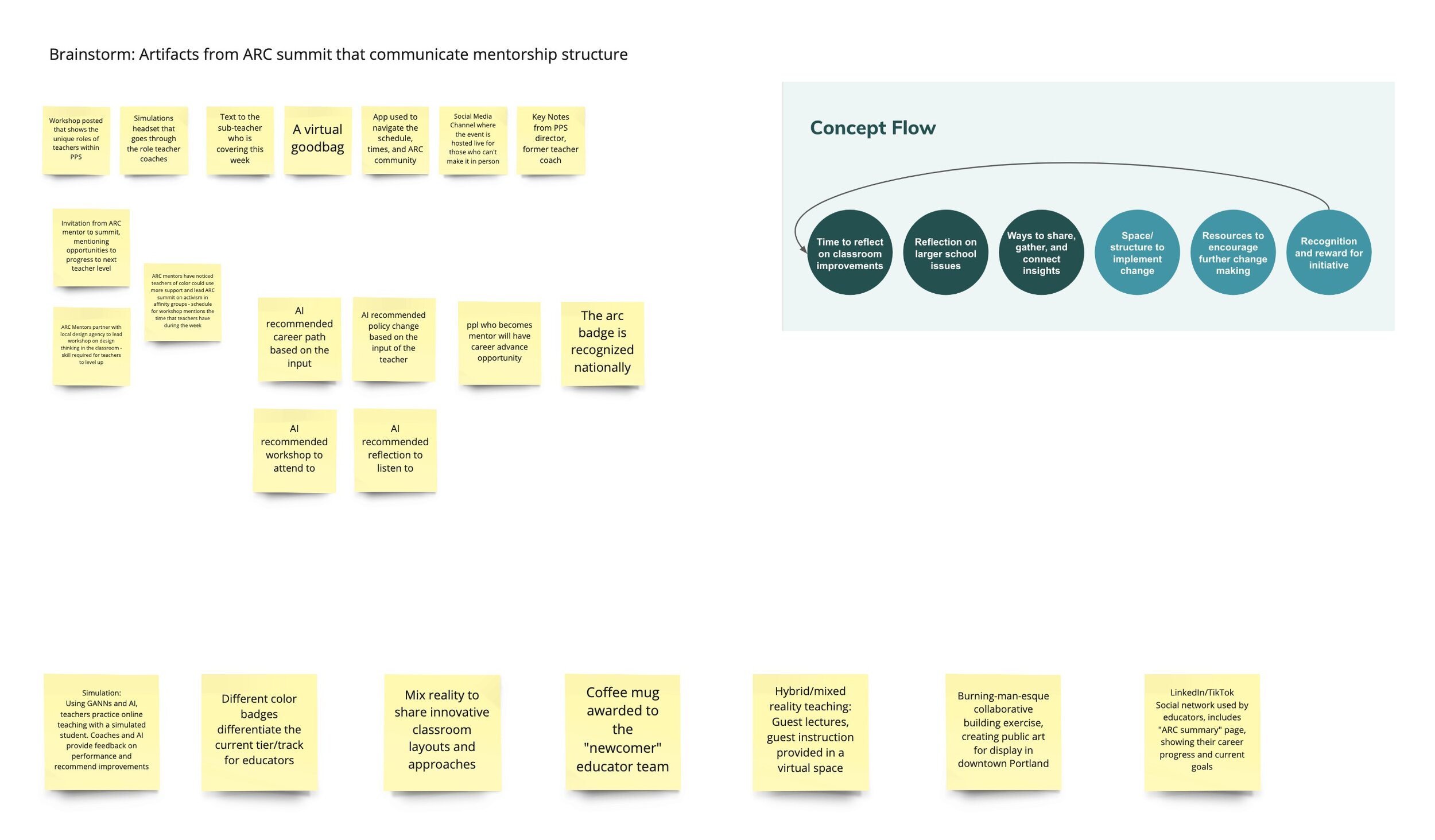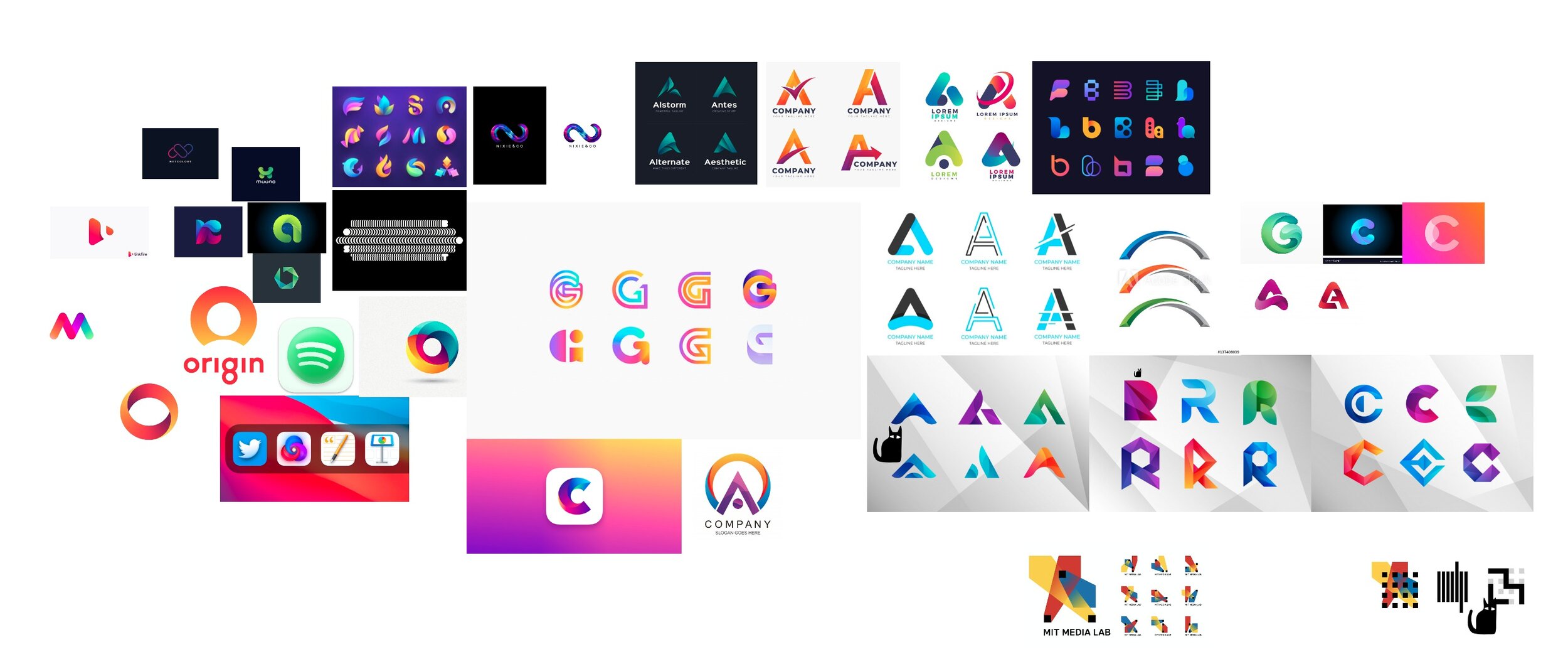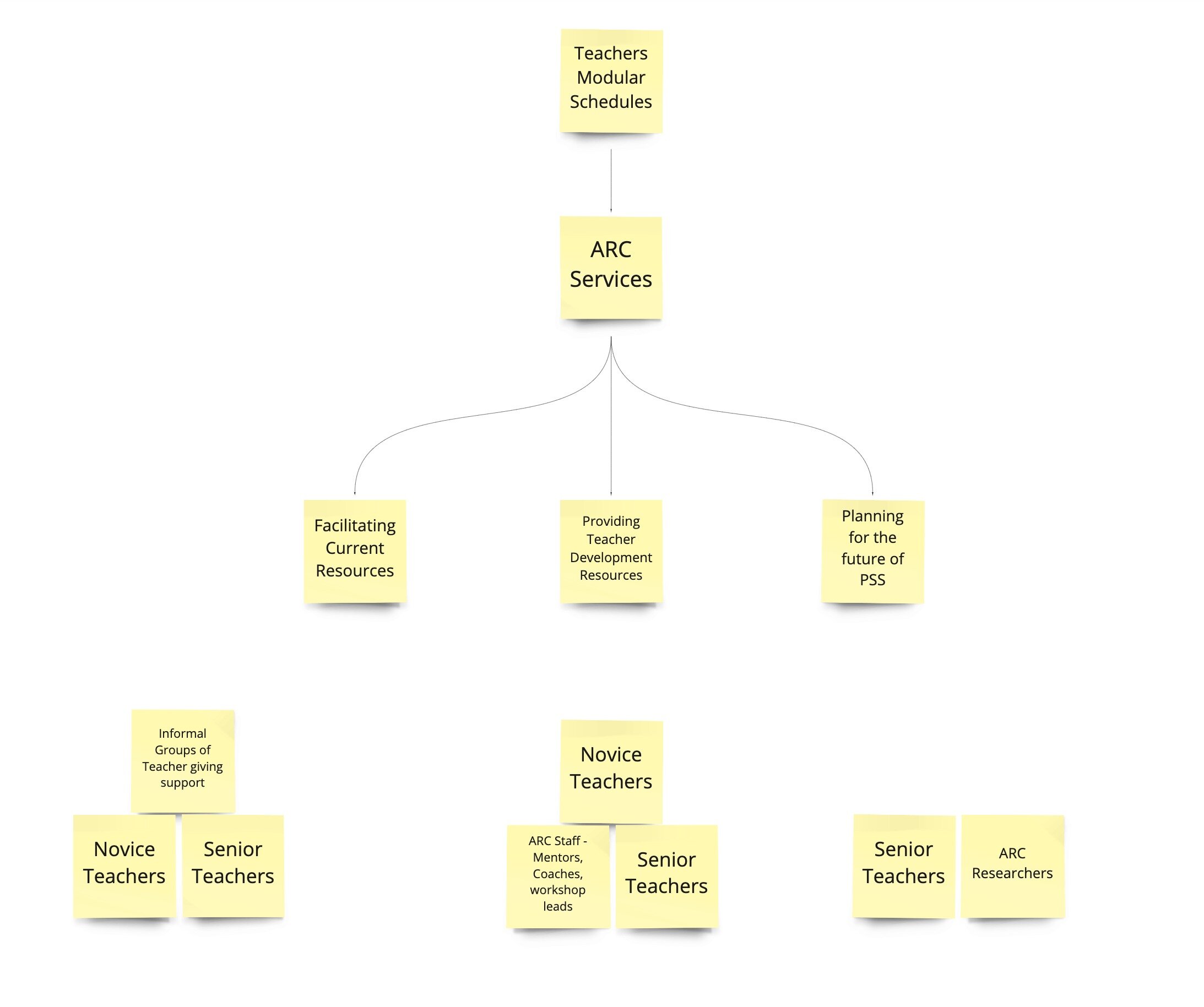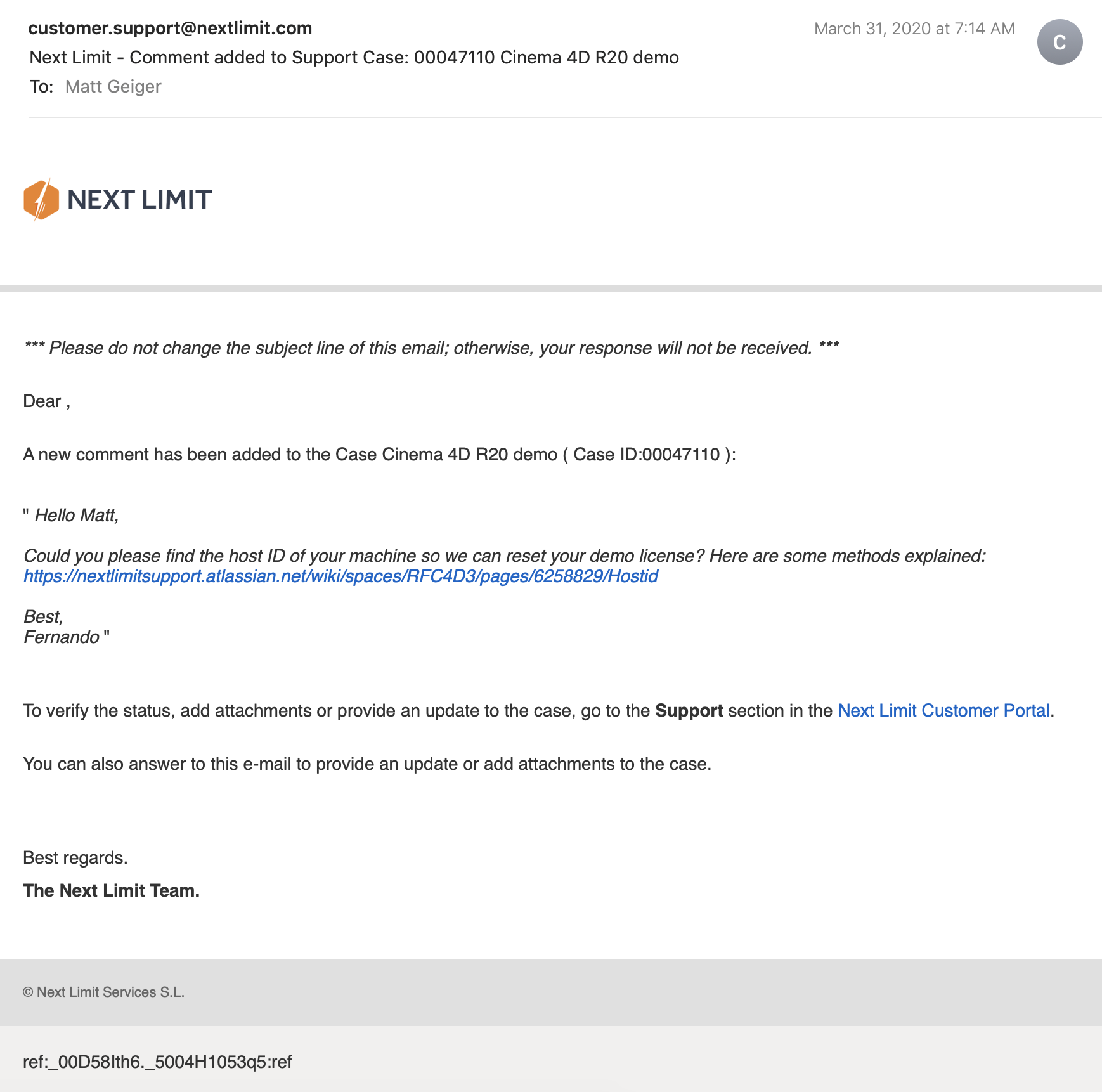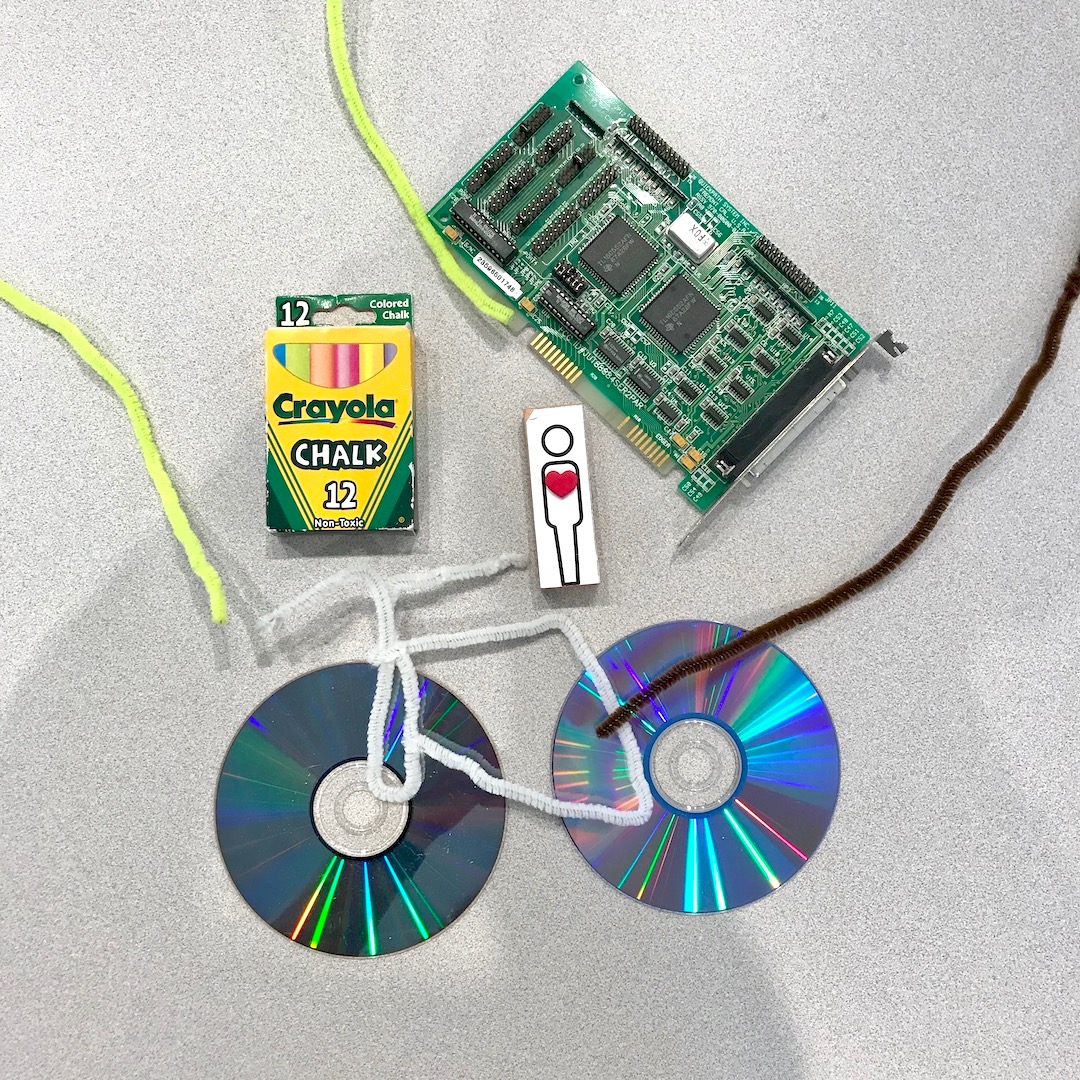The final push is now upon us. This past week I’ve been working nearly around the clock with my team, pushing to bring about our future vision. One of the most labor intensive, yet rewarding parts of this project has been the production of a newscast from the future. We’ve made countless script revisions, scraped stock images, sound, footage, and crafted motion graphics elements to bring this story to life. It’s been challenging, but I’m excited to see the final results.
What’s working: our approach to generating a video is deeply grounded in research. We’re incorporating concepts generated with participants — public educators who so generously gave us their time and perspectives on the present and future state of teaching in American schools. We’re also building our story to represent several systems-level shifts, including national legislation, teachers union contracts, and individual school reforms. We used several different futuring frameworks to develop these narratives, including: cone of possibility, backcasting, STEEP+V, Multilevel Perspective mapping, affinity mapping, and worldview filters.
This process has been anything but precise. The future is something we build, not something we predict through careful measurements of trends. Understanding this truth has been very reassuring. Now that we are approaching a conclusion, I feel as though I have been on a long drive through undeveloped territory. The daylight of exploratory research gave way to the twilight of generative research and in the pitch of night we evaluated concepts. With only one headlight, we squinted off into the distance, to read the signs. Sometimes the precipitation of a pandemic obscured everything, but we relished the intermittent moments of clarity.
Those latter kinds of moment were by far the most exciting. “Oh, oh, what if…” was a common preamble to productive yet heady conversations with peers over zoom, as we scrambled together various visual representations in Miro and Figma.
This workflow has been essential to synthesizing content and a visual language for our video, which we’ve been iterating on through various stages of prototyping. I’m concerned about the overall fidelity and recognize that this will be important to suspension of disbelief for our intended audience — policymakers and various stakeholders connected to PPS must find this artifact compelling enough to act and bring these concepts into a shared reality.
On the technical side, video editing and motion graphics are computationally intensive tasks. I built a beefy workstation prior to starting at CMU, and this machine has been essential to so many tasks and assignments. Nevertheless, I’ve found that this work has strained my system’s capacity. I’ve purged files to make room for temporary caching and rendering outputs. I’ve reset my router in a desperate effort to speed up the transfer of data to Google Drive, and ran my system in a barebones state to maximize resources available to Adobe CC’s memory-hungry apps.
The stress I place upon the tools I use to design are complemented by the stress I’ve applied to myself. My sleep has been intermittent. I take short naps on the couch and found myself on more than one occasion this week working through the sounds of birds before the break of dawn. These late night hours are quiet and free of distraction, but tend to make the day that follows less than appealing. I’m staying awake through this last week of lectures, but finding my mind trailing off into thoughts about the timeline and how I might optimize frame rates for nominal render times. I’m obsessed with getting this video done, but know that this pace is not sustainable.