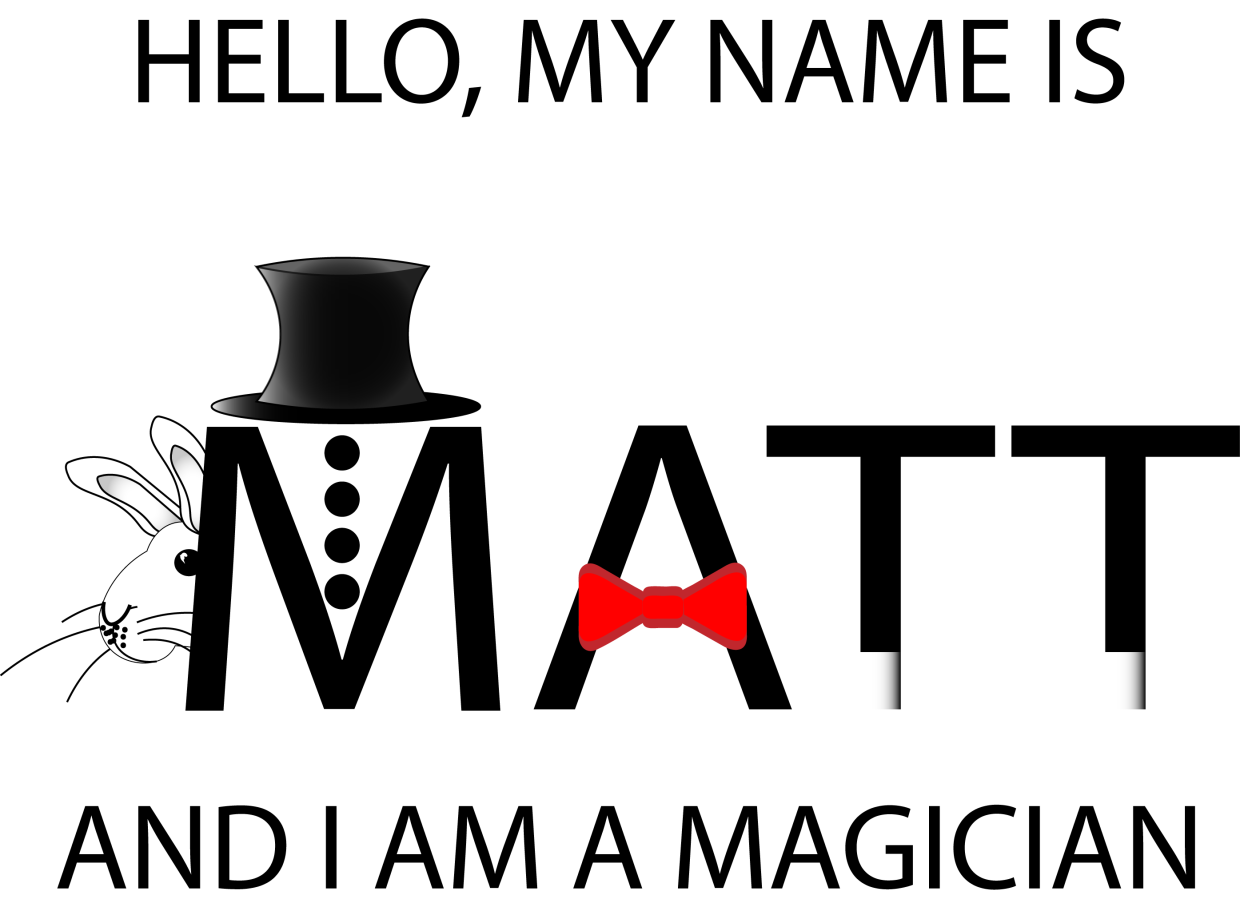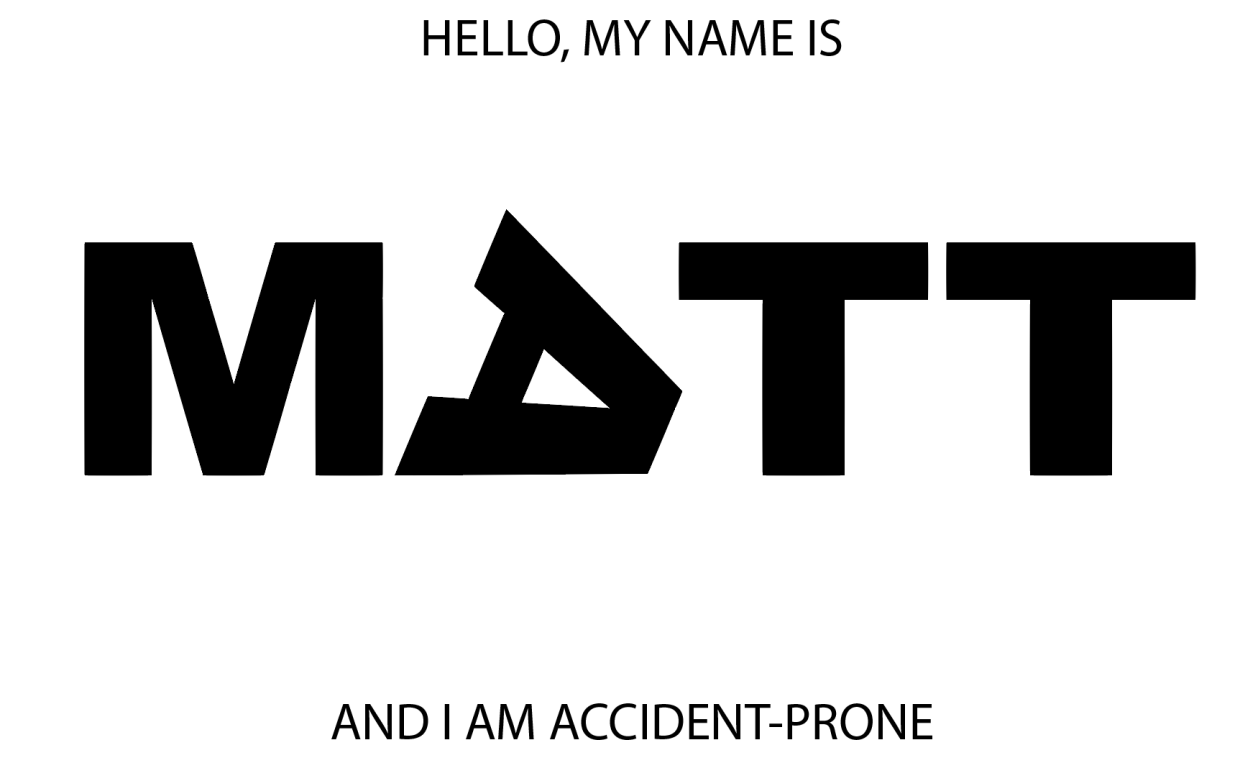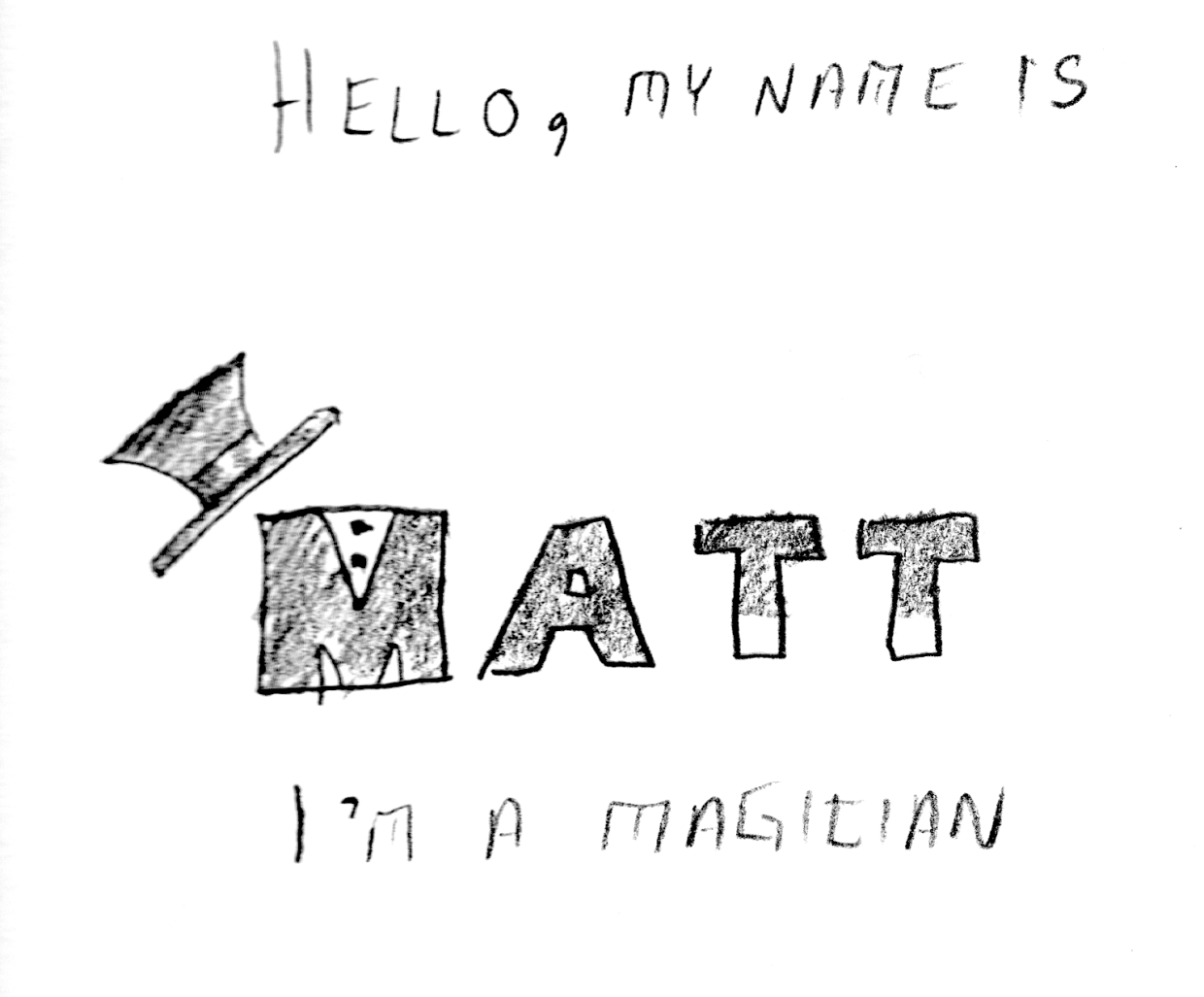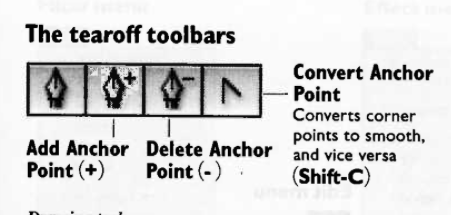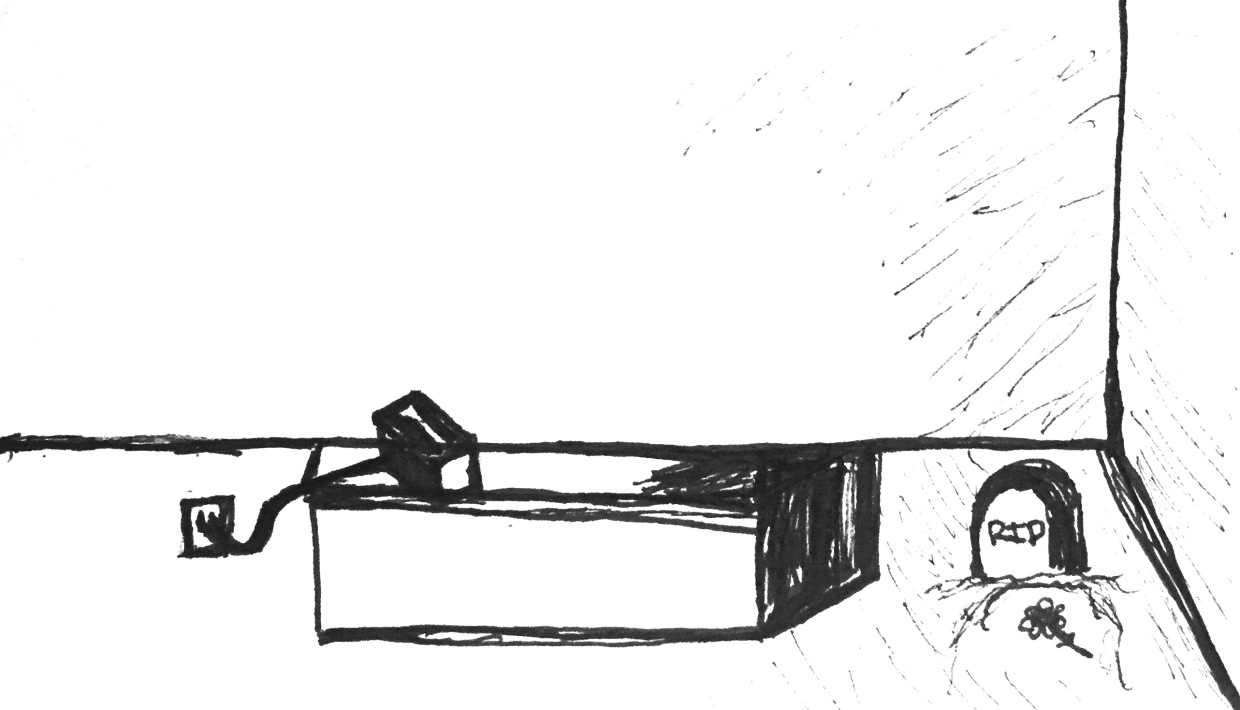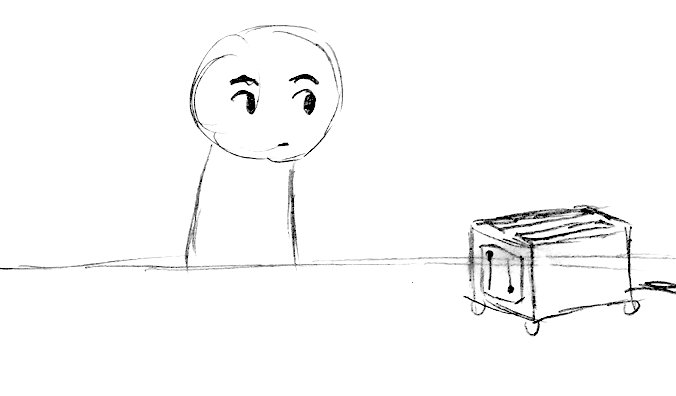I sold my car today. I am going carless. Why am I doing this?
I live in Portland, and this city has some of the best public transit that I have ever seen -- inside the United States.
Most of the places I visit, I reach on foot.
I walk.
A lot.
Driving downtown is stressful. I am constantly on the lookout for bicyclists, inexperienced drivers, aggressive (assertive?) taxicabs, distracted animals, headphone-wearing zombies, etc. Even when I do reach my destination, it can be very difficult to find parking.
Insurance premiums stay the same from one month to the next, even if your car stays parked most of the time. That money could be spent on a taxi, train, or bus. Back when I was doing shift-work (12hrs.) it made a little more sense to have a commuter vehicle, but it's been almost a year since that was the case.
It was also about a year ago when something occurred to me: even if you use a car, that still counts as public transportation. Why? Because those roads are paved, and centrally planned. Unless you live in a state with lots of toll roads (Florida, comes to mind, and I'm sure there are others), chances are very good that your tax dollars went to paving and maintaining the roads that you are driving on. Throw in a few bridges and tunnels, and you are looking at a pretty large public investment in transportation.
Cars might make you feel like you are a rugged individual, blazing your own trail on that big, open road, but the simple fact of the matter is, comrade, that the roads you are driving on are more than likely owned by the public. So why have a private vehicle? Americans (myself included) love their cars. We love that "new car smell", and we love our cars as extensions of ourselves. They can be symbols of power, wealth, sexual prowess, environmental consciousness, nostalgia, ambition, or even a lack of one or all of those things. Cars don't just help us get from A to B, they help us express ourselves.
My car was more trouble than it was worth, but a small part of me will miss that artificially inflated sense of individuality, freedom, and independence. It was, after all, MY car, and I was free to do whatever I wanted with it, so long as I paid the price.
The last expense I had to pay was a $90 parking ticket. But that story deserves it's own entire post.