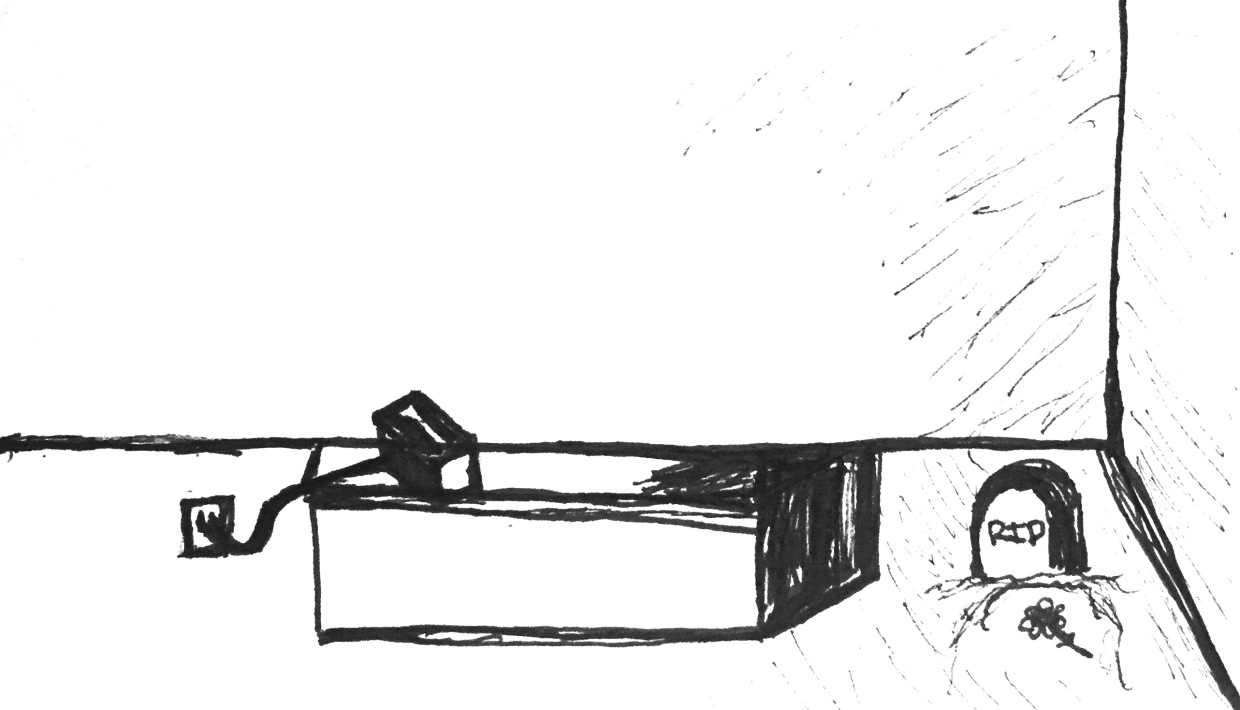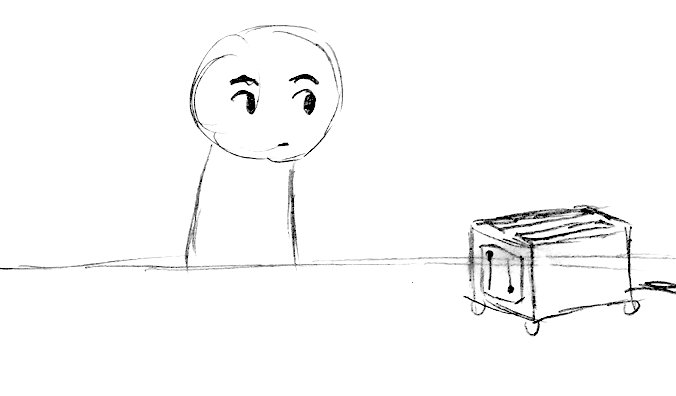Our first project in Digital Media / Time Design is a “Typographic Portrait.” What is a typographic portrait? It’s a combination of visual communication through stylization, combining graphical and textual elements. Here is the professor’s example:
Image by Carl Diehl, art119.wordpress.com
As you can see from the above example, the name represents visual elements implying both “land” and “water”. The earth-tone brown is combined with wavy aquamarine/teal. Since amphibians are able to live both underwater and on dry land, this graphical representation is appropriate.
Our first step is to select from six options and perform a similar stylization on our own name:
Hello my name is Matt … I’m a magician
I’m accident-prone
I’m losing my temper
I’m visiting Portland
I’m afraid of the dark
Hello my name is _________ (fill in the blank)
Each image has some advantage. I tend to think that it is better to make work that is provocative than safe. The “ransom note” lettering is fun, but includes a dark humor component, the “magician” is playful but a bit on the nose, the “marksman” is very literal, but exists within the context of America’s gun violence epidemic (a controversial subject, to say the least), and the “Portland” is a bit more esoteric, and depends on a person’s familiarity with the sketch comedy of Portlandia‘s “Put a bird on it”. We’ll see what the professor has to say during today’s lab.